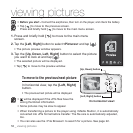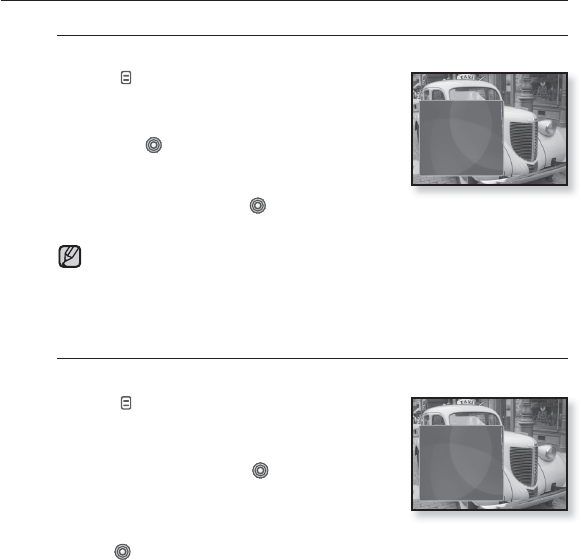
watching a video _ 57
USING THE VIDEO MENU (Continued)
To set the Digital Natural Sound engine (DNSe)
Select the right sound for each video genre.
1. Tap [ ] during video playback.
The <Video> menu appears.
2. Tap the [Up, Down] button to select <DNSe>
and tap [ ].
The <DNSe> menu appears.
3. Tap the [Up, Down] button to select a
desired DNSe and tap [ ].
Select from <Normal>, <Drama> and <Action>.
What is DNSe?
Digital Natural Sound Engine (DNSe) is a sound effect function for MP3
players developed by Samsung. It provides various sound settings to
enhance the type of music you’re listening to.
To adjust the brightness
You can adjust the screen brightness.
1. Tap [ ] during video playback.
The <Video> menu appears.
2. Tap the [Up, Down] button to select
<Brightness> and tap [ ].
The <Brightness> menu appears.
3. Tap the [Up, Down] button to adjust a
desired brightness and
tap [ ].
Select from <0~10>.
Add Bookmark
Go to Bookmark
Delete Bookmark
DNSe
Brightness
Add Bookmark
Go to Bookmark
Delete Bookmark
DNSe
Brightness
NOTE