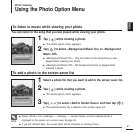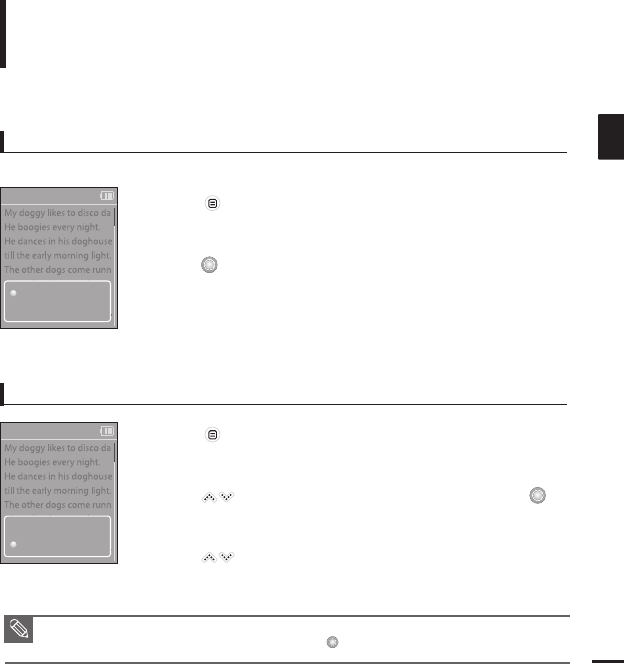
43
ENG
Using Text menu
Text Viewing
interview
interview
To listen to music while viewing your text
1
Tap [ ] while viewing a text.
■
The text option menu appears.
You can listen to the song that you last played while viewing your text.
2
Tap [ ] to select <Background Music On> or <Background
Music Off>.
■
<Background Music On> : You can listen to the song that you last
played while viewing your text.
■
<Background Music Off> : No background music is played while
viewing a text.
To set the text viewer type
1
Tap [ ] while viewing a text.
■
The text option menu appears.
2
Tap [ ] to select <
Text Viewer Type
> and then tap [ ].
■
The Text Viewer Type menu appears.
3
Tap [ ] to select
the desired text viewer type.
■
You can select either <Type 1>, <Type 2>, or <Type 3>.
Background Mu
Text Viewer Ty..
Background M..
Text Viewer Typ
■
You can also set the text viewer type by tapping
[]
in text view mode.
NOTE