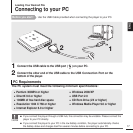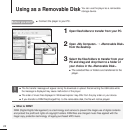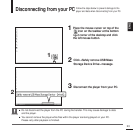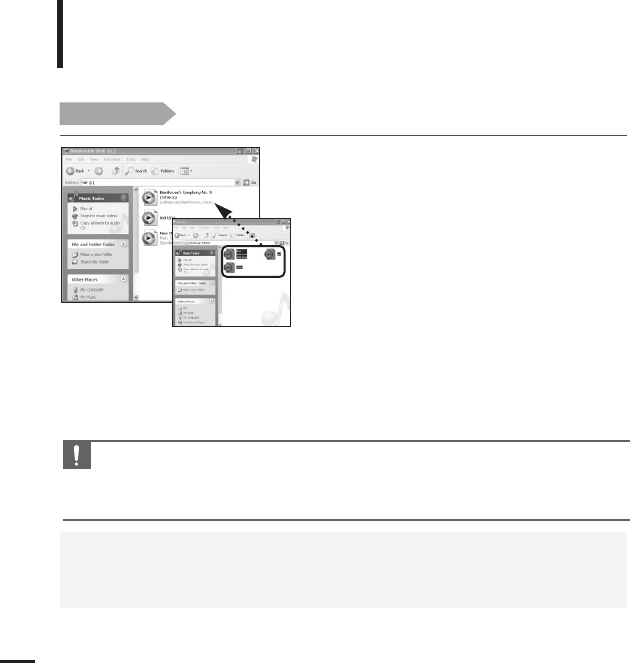
22
Using as a Removable Disk
Before you start!
■ Connect the player to your PC.
1
Open files/folders to transfer from your PC.
2
Open <My Computer>
➝
<Removable Disk>
from the desktop.
3
Select the files/folders to transfer from your
PC and drag and drop them to a folder of
your choice in the <Removable Disk>.
■ The selected files or folders are transferred to the
player.
■
What is DRM?
DRM (Digital Rights Management) is a technology and service to prevent the illegal use of digital contents
and protect the profit and rights of copyright holders. DRM files are charged music files applied with the
illegal copy protection technology of legally purchased MP3 music.
You can use the player as a removable
storage device.
■
The file transfer message will appear during file download or upload. Disconnecting the USB cable while
the message is displayed may cause malfunction of the player.
■
The order of music files displayed in Windows Explorer may differ from the play order on your device.
■
If you transfer a DRM file(charged file) to the removable disk, the file will not be played.
CAUTION