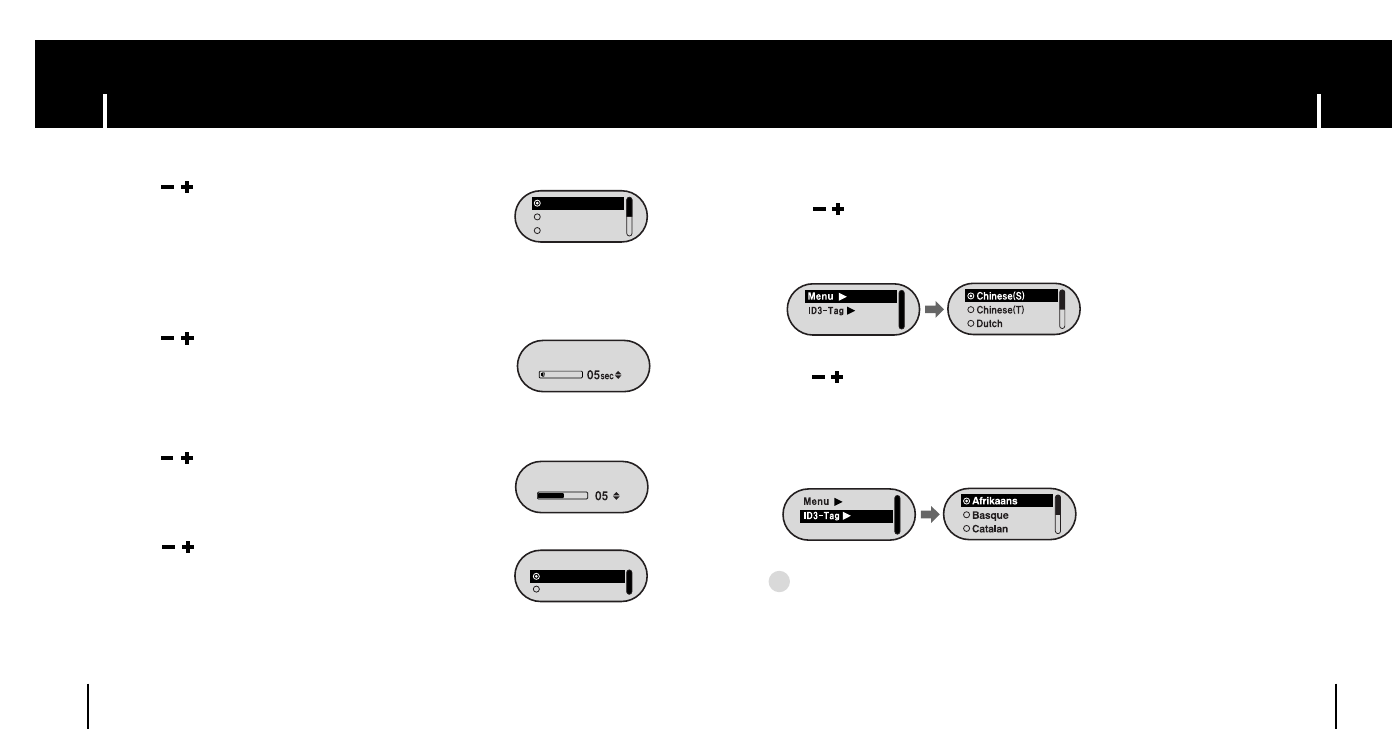
41
Language Settings
Display Settings
40
I ID3-Tag
● Use , to select a desired language for tag information.
● You can select Afrikaans → Basque → Catalan → Chinese(S) → Chinese(T) → Czech →
Danish → Dutch → English → Estonian → Finnish → French → German → Greek →
Hrvatski → Hungarian → Icelandic → Italian → Japanese → Korean → Norwegian →
Polish → Portuguese → Romany → Russian → Slovak → Slovene → Spanish →
Swedish → Turkish → Vietnamese.
Return
I Menu
● Use , to select a desired language for the menu.
● You can select Chinese(S) → Chinese(T) → Dutch → English → French → German →
Hungarian → Italian → Japanese → Korean → Polish → Portuguese → Russian →
Spanish → Swedish.
Return
NN
NN
oo
oo
tt
tt
ee
ee
- What is an ID3 Tag ?
This is what is attached to an MP3 to carry information relevant to the file, such as the title, artist,
album, year, genre and a comment field.
- Supported languages can be changed or added.
✍
Select Language in Settings.
I Screen Saver
● Use , to set Screen Saver.
● You can set Screen Saver to Clock, Screen Saver1 or
Screen Saver2. When the LCD light is turned off, the
Screen Saver screen appears.
● When you make a recording, the Recording Screen Saver
appears regardless of the set screen saver.
Clock
Screen Saver1
Screen Saver2
I Screen Saver Term
● Use , to set the time to show screen saver.
● You can select Always on ➔5sec ➔10sec ➔ 30sec ➔1min ➔
5min ➔10min ➔ off.
● If you select Always on, screen saver will always be displayed.
Screen Saver Term
I Contrast
● Use , to set Contrast.
● You can adjust the Contrast from 0 to 10.
Contrast
I Tag
● Use , to select Tag On or Off.
● On: Display the Tag information if the music file has
Tag information. Display the file name if the music file has no
Tag information.
● Off: Display the name of music file.
Tag
On
Off


















