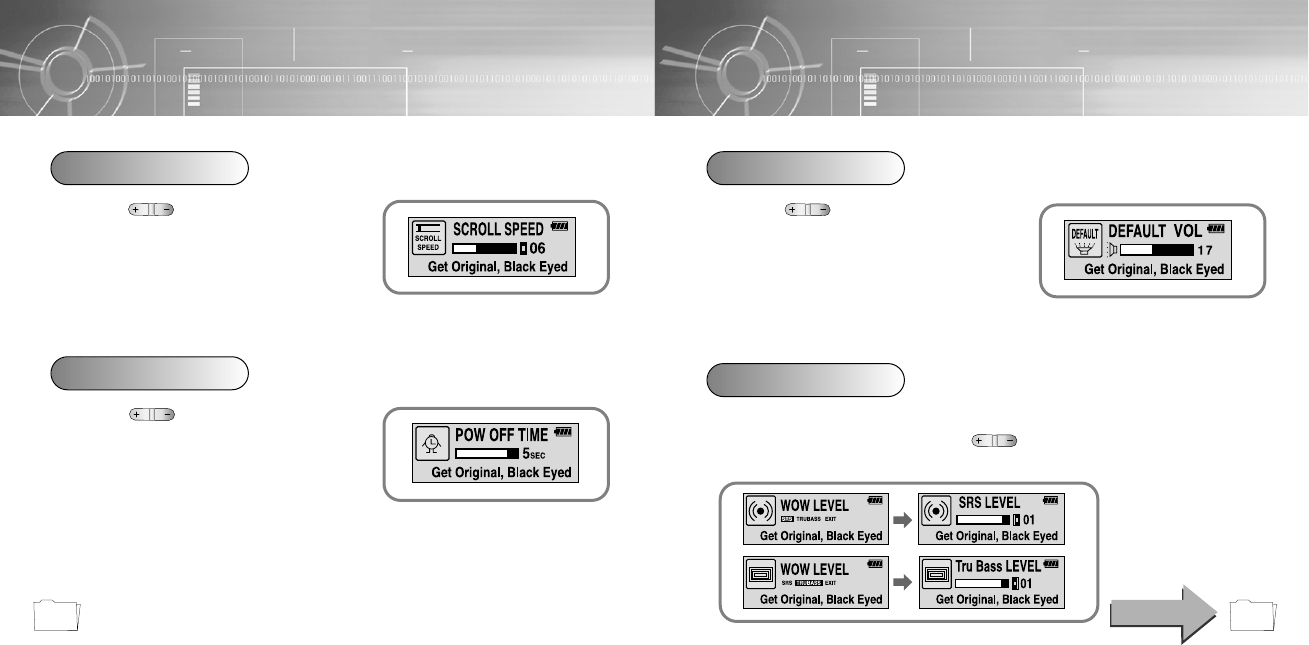
4140
SCROLL SPEED
● Use the button to set the Scroll Speed.
● The setting range of the scroll speed, which
adjusts the speed of the track title flow,
is 0 to 10.
POWER OFF TIME
● Use the button to set the
Power Off Time.
●
The setting is
5 different levels ranging from
0 to 25 seconds.
The power will turn off after the
set time if no button is pressed when the
playback ends.
DEFAULT VOLUME
● Use the button to set the
Default Volume.
●
The default volume setting range of the unit is
0 to 25. If the Volume is above 25(26-30) when
you turn the device off, it will default to 25 when the
device is turned back on.
●
If the Volume is set to 25 or lower when you turn the device
off, it will return to that setting when it is turned back on.
WOW LEVEL
● The levels of SRS and TRUBASS can be adjusted.
●
Select the mode you want by using the button.
●
The level for SRS and TRUBASS can each be set within the range of 0 to 10.
N
N
o
o
t
t
e
e
:
:
●
When ‘0 second’ is set, the power will not turn off but
will remain in Standby Mode.
Continued...
35-eng-can(5/23) 5/27/03 2:10 PM Page 40


















