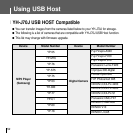53
Playing Games
ENG
Current Level
Number of remaining stones
● Press the MENU button to move to menu, and then select Games with the NAVI button.
Press SELECT to choose the Game mode.
● Move to the desired game by using the NAVI button, and then press the SELECT button.
1 Select [START] with the NAVI button and press SELECT to start the game.
2 Select level using the SELECT button when level screen appears.
[Game Method]
- The objective of the game is to clear the screen.
E.g. At level 1, if you select the stone in the center, 4 directions are reversed and the
screen is cleared.
-
▲,▼ ,SELECT: Move Up, Down and Select
-
,
: Move Left and Right
- TOOL: Restart, Exit
I Clear Screen
START
HELP
EXIT
1
06 I
Games
Clear Screen
Othello
Omock
Tetris
Chips
Games