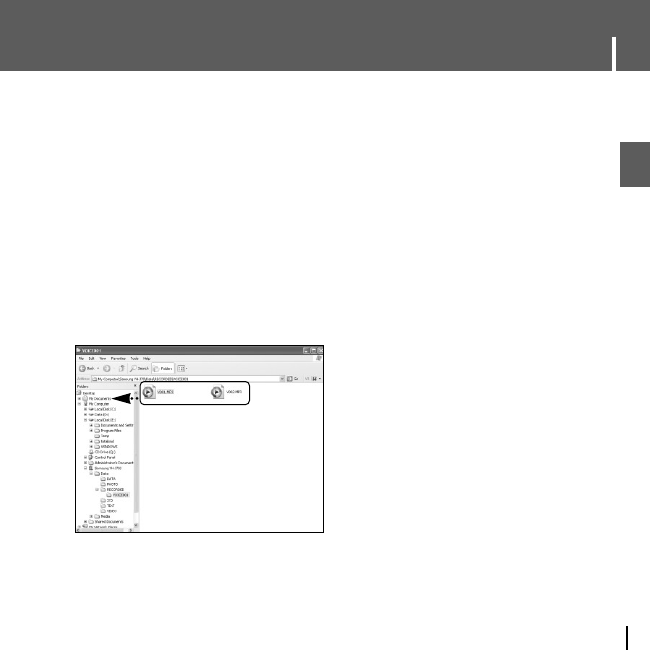
19
Uploading Recorded Files
ENG
- You can upload files recorded in the player to your PC.
1 Connect the player to PC.
2 Right click on the Start button, then choose Explore to Open Windows Explorer on
PC.
3 Select [Samsung YH-J70J] → [Data] → [RECORDED] from Windows Explorer.
● The recorded files are displayed.
4 Drag the recorded files to a desired folder on your PC.
The selected file is transferred to the specified folder of the PC.


















