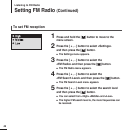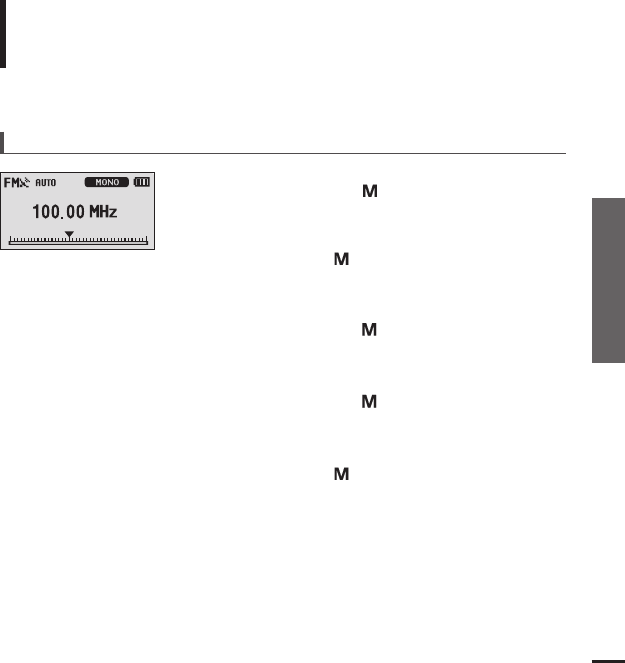
Chapter 3. Listening to Music/FM Radio
41
Searching for Frequencies/
Setting a Frequency
Listening to FM Radio
Setting a Frequency
Up to 20 frequencies can be stored.
1
Press and hold the [ ] button to move to the
menu screen.
2
Press the [ + , - ] button to select <Settings> and
then press the [ ] button.
■
The Settings menu appears.
3
Press the [ + , - ] button to select the <FM Radio>
and then press the [ ] button.
■
The FM Radio menu appears.
4
Press the [ + , - ] button to select the <Auto Preset>
and then press the [ ] button.
■
The Auto Preset Confirm window will appear.
5
Press the [ + , - ] button to select the <Yes> and
then press the [ ] button.
■
The <AUTO> message will appear and frequencies are
automatically set between 1~20.
To automatically set frequencies