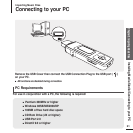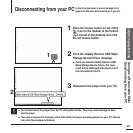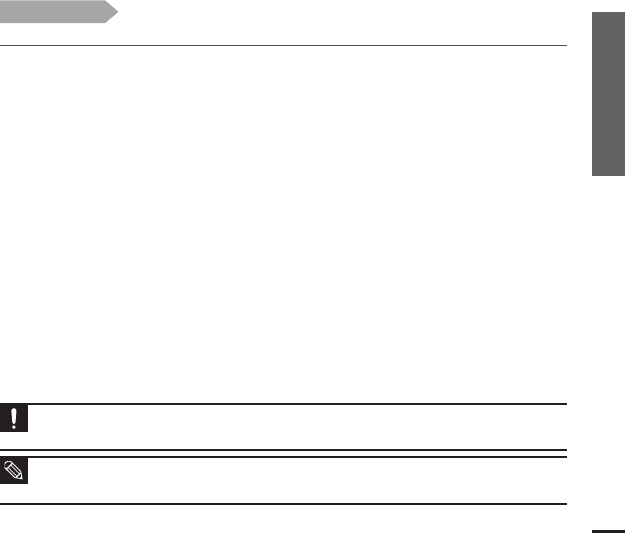
Chapter 2. Importing Music Files
27
Transferring Files with Media Studio
1
Media Studio will automatically start when the player is connected to your PC.
■ If the program does not start automatically, double click the Media Studio icon on the desktop.
3
Click the <Media Library> tab on the left of the Media Studio window.
2
Double Click a folder of your choice from the Device Connection window on the
right of the Media Studio window.
■ Files in the folder will be displayed.
4
Click <Music>.
■ Afile list will appear in the window in the center.
■
Do not disconnect the USB Connection Plug during file transfer. This may cause damage to the play-
er or your PC.
CAUTION
■
Files on your PC will not be deleted even if files are transferred to the player.
NOTE
5
Click the checkbox in the list in the center window to select the music files to
transfer.
■ The Transmit icon will appear.
6
Click <Transmit>.
■ The selected files are transferred to the player.
Before you start!
■ Connect the player to your PC.
■ Media Studio must be installed on your PC.