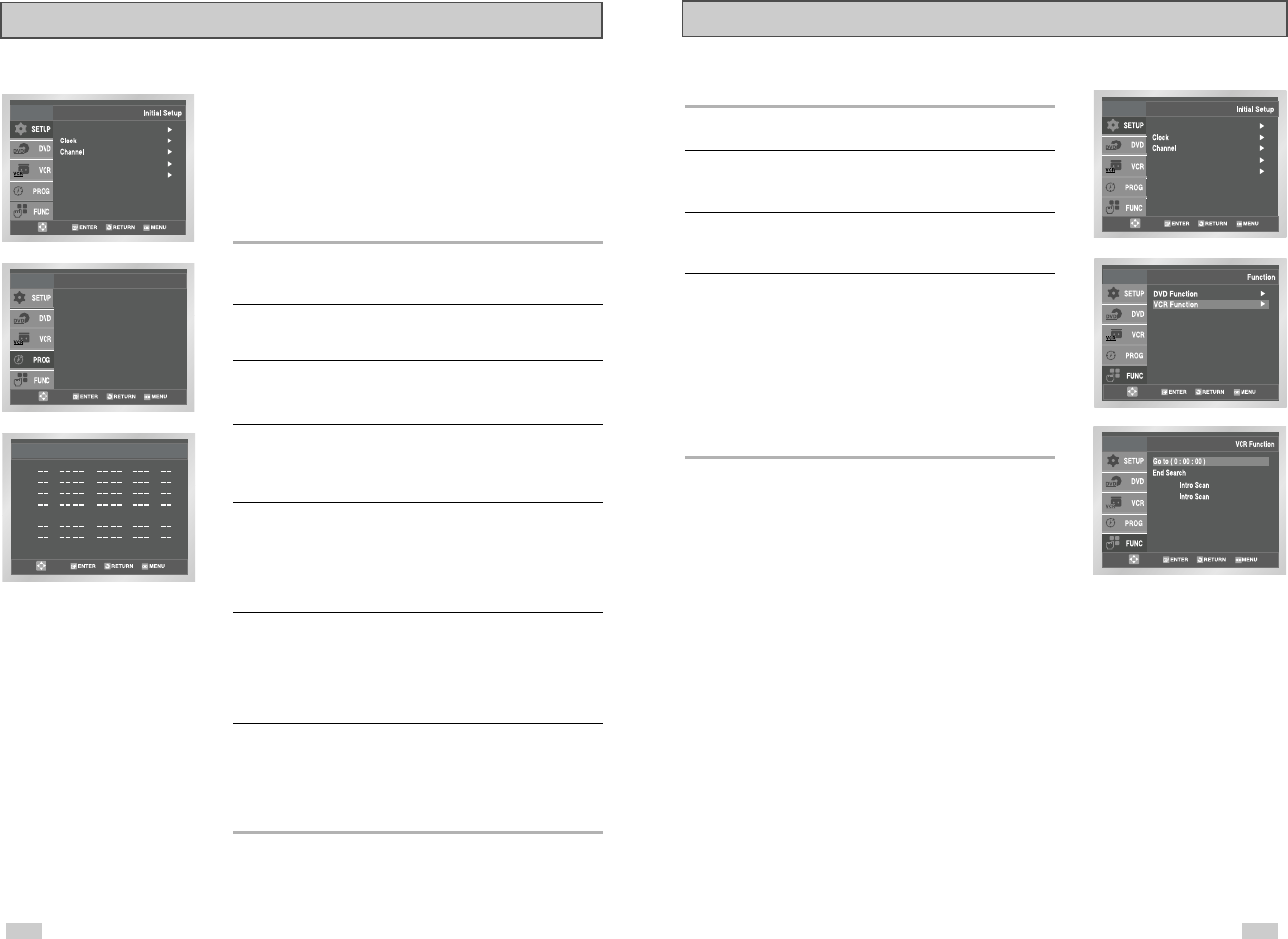
59
Language : English
Front Display : Auto
Auto Power Off : Off
Forward
Reverse
Function (VCR)
1 Open “MENU”
With the DVD in Stop or Play mode, press the MENU button.
2 Select “FUNCTION”
Use the Up/Down buttons to highlight “FUNCTION” then press the
ENTER button.
3 Select “VCR Function”
Using the UP/DOWN buttons to highlight “VCR Function” then
press ENTER to select.
4 Select “Go to ( 0: 00: 00)”
Highlight “Go to (0: 00: 00 )”, then press the ENTER button.
- End Search
Highlight “End Search”, then press the ENTER button.
- Forward Intro Scan
Highlight “Forward Intro Scan”, then press the ENTER button.
- Reverse Intro Scan
Highlight “Reverse Intro Scan”, then press the ENTER button.
58
How to Set a Timer Recording
Insert a blank videotape into the VCR deck. Be sure to leave the
Record Safety Tab intact.
With the Timer Recording function, you can program up to 7
events at a time to record up to a month in advance.
Set the TV to channel 3 or 4.
To Begin Setting the Timer Recording,
• Turn on your DVD-VCR, and
• Turn on your TV.
1 Open “MENU”
Press the MENU button or the TIMER button while the DVD is in
Stop or Play mode.
2 Select “Program”
Use the UP/DOWN buttons to highlight “PROGRAM”
then press the ENTER button.
3 Select Channel Number
Use the Right and UP/DOWN buttons to set the channel.
Press the RIGHT button to move to the next setting.
4 Set “Time/Date/Speed”
Repeat Step 3 above to set start time, end time, date and record
speed. Date can be set for one time, daily or weekly recording.
See below.
5 Save “Timer Recording”
Press the RETURN button to finish setting the timer recording.
Stop the VCR or turn the power off. The timer indicator light will
come on the VCR. Then the VCR will automatically turn on and
begin recording at the time you set. To stop the timer recording,
press the POWER button or press the STOP button two times.
6 Auto Speed Select
If the length of the videotape is not long enough for a timer
recording in the SP mode, set the recording tape speed to “AUTO”.
Recording will start in the SP mode. If the length is not long
enough, the tape speed will automatically change from SP mode to
SLP mode.
7 Daily/Weekly Date Programming
Weekly [SUN’S~SAT’S]: Use this to record TV programs on the
same channel at the same time every week.
Daily [MO - FR] : Use this to record TV programs on the same
channel at the same time every day Monday through Friday.
If you want to set
the timer program,
press the ENTER key
Timer Program
No Ch Start End Date Speed
::
::
::
::
::
::
::
1
2
3
4
5
6
7
Language : English
Front Display : Auto
Auto Power Off : Off


















