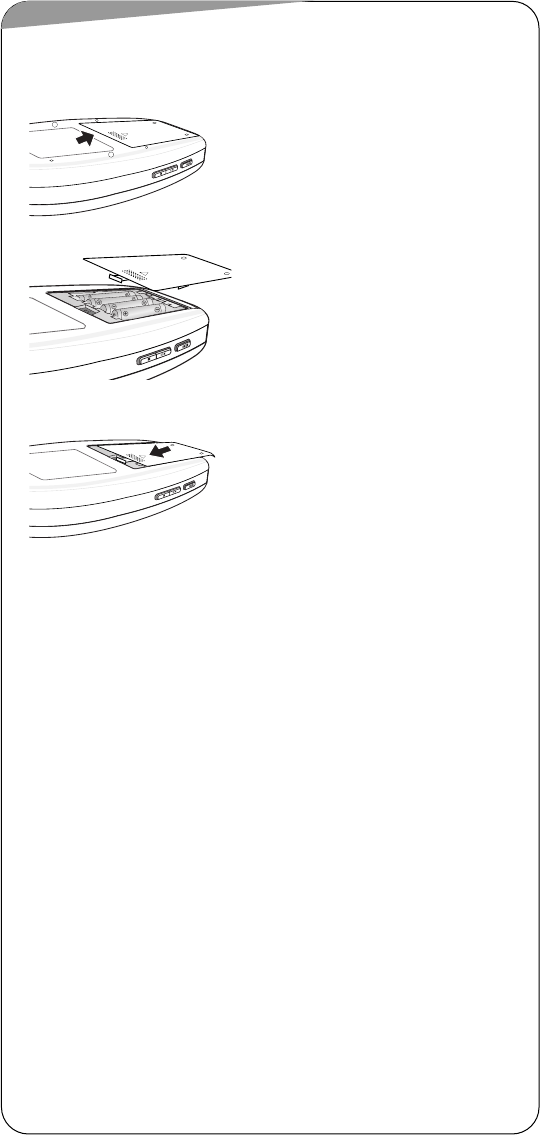
6. D
6. De
sible.
vided
after a
attery.
o
7. U
7. Us
5. Install Batteries in the DVD PLAYER
5. Install Batteries in the DVD PLAYER
Spe
M
es
user.
AC A
Be su
Adap
adap
to the
Note
the b
unit.
batte
DC-IN
2.Open the battery cover on the back of the DVD
PLAYER.
1.Be sure that the DVD player power is off.
3.Insert four AA size rechargable Ni-MH batteries. Make
sure that the polarities (+) and (-) are aligned correctly.
4.Replace the battery cover.
NOTE
• Only use the same brand and type of Ni-MH batteries that are included with the DVD
player.
• DVD Continuous Playing Time with Fully-charged Ni-MH Rechargeable Batteries
(Included with this player) : Approx. 2.5 hours.
DVD continuous playing time refers to the maximum playing time at average speaker volume.
The playing time may be shortened depending on the disc, surrounding temperature, battery
performance, and speaker volume.
Storing fully charged batteries for long periods of time can shorten their lifecycle or affect
performance. If this happens, use batteries until their charge is depleted before charging them
again. After doing this several times, battery performance will be restored.
•
Low temperatures (below 32 °F) can affect the performance of the batteries and you
may experience reduced battery life.
• Never mix unused and partially-used batteries at the same time. The partially-used
batteries may leak.
• Never mix batteries of different types or from different manufacturers. All four batteries
should be identical.
• Before inserting the batteries, wipe the battery terminals well with a dry cloth. If the
battery terminal is dirty, the operating time of the batteries can be reduced
considerably.
• Please remove the batteries if the DVD player will not be used for long periods of time.
Batteries can lose power over time and are prone to leaking if left inside the DVD
player.
00726A-01_DVD-L25_eng 3/11/05 10:24 AM Page 5














