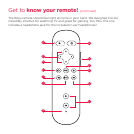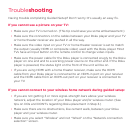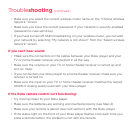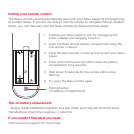Cool: Because your enhanced remote uses radio frequency instead of infrared,
you don’t need to have a direct line of sight to your Roku player!
[STATUS LED] Displays remote usage information
[BACK] Return to previous screen
[HOME] Return to Roku home screen
[IN-EAR HEADPHONES JACK] Plug in your in-ear headphones here
[UP] or [DOWN] Move up or down; [LEFT] or [RIGHT] Move left or right
[A & B] Action buttons for gaming
[PLAY/PAUSE] Start or pause playback
[REV SCAN] Rewind, scroll left one page at a time
[OK] Select an option from a menu
[OPTIONS] View more options
[INSTANT REPLAY] Replay last 7 seconds of video
[VOLUME +/-] Increase/Decrease the volume of your headphones
[FWD SCAN] Fast forward, scroll right one page at a time