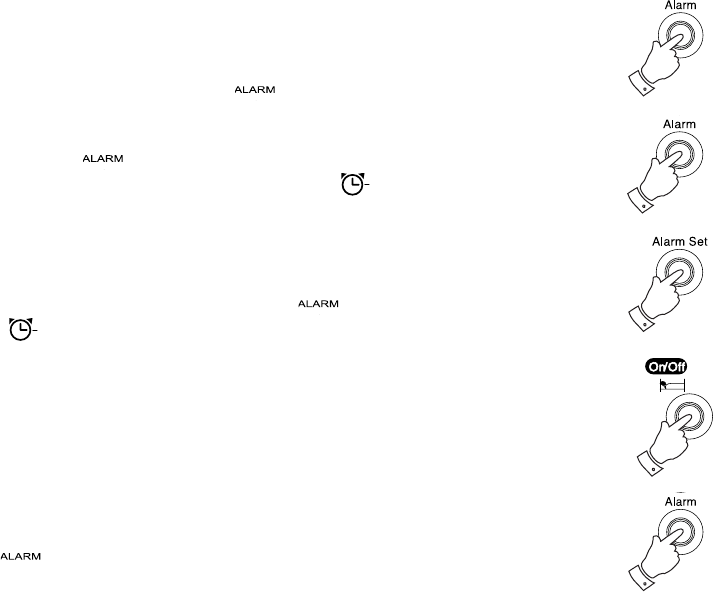
If you need any further advice, please call our Technical Helpline on :-
020 8758 0338 (Mon-Fri)
13
Setting the alarm to buzzer
1. Set the alarm time as previously described.
2. Press the Alarm button. The Alarm icon will flash in the
display for a few seconds before returning to the clock display.
3. While the Alarm icon is flashing, press the Alarm button
again to select the buzzer alarm mode. The Buzzer icon will
appear and flash in the display.
4. Press the Alarm Set button to confirm the alarm.
5. The bottom display will stop flashing, the Alarm icon and the
Buzzer icon
will remain on the display.
6. The buzzer alarm will sound at the preset time. It will increase in
volume, tone and frequency, over the period of one minute, and then
fall silent for one minute. This cycle will be repeated for 60 minutes.
7. To switch off the alarm until the next day, press the On/Off Sleep
button.
8. To switch the alarm off permanently, press the Alarm button. The
Alarm icon
will flash in the display for a few seconds before
reverting to the clock display.
2
3
4
2
2
R9968 Issue 2.pmd 10/21/2005, 2:03 PM13


















