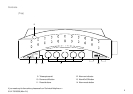Manual tuning
1. Press the Power button to turn on the radio.
2. Select the required waveband by repeatedly pressing the Band button.
For the FM waveband fully extend the Telescopic aerial and set it at
an angle of 45 degrees.
3. A single press on either the Tuning up or Tuning down buttons will
change the frequency in the following increments:-
FM 100kHz
MW 9kHz
LW 9kHz
4. When a station is correctly tuned, the tuning indicator will
appear in the display.
note: when the waveband end is reached the radio will bleep and
continue tuning from the opposite waveband end.
5. Rotate the Volume control clockwise to increase the volume and
anticlockwise to decrease the volume. Set the Bass and Treble
controls to the desired settings.
6. To turn off the radio press the Power button.
Band
Time
Set
Manual/Auto Seek
Tuning
Manual/Auto Seek
Tuning
MaxMax MinMin
Display
Light Band
Manu al/Auto Se ek
Tuning
BassTreble
R 983
FM/M W/LW PLL Di
g
ital Radio with Synthesized Tunin
g
Time
Set
Lock
87.0 -108MH z
522- 1710 kHz 144-281 MHz
MW
kHz
MW
kHz
MW
kHz
9