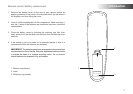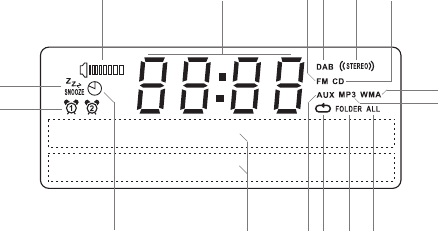
Using the touch panel
The MP-43 sound system has a stylish touch panel instead of conventional
buttons.
To operate the buttons simply touch the button area with the tip of a finger
for about half a second. The clock set and system menu functions marked
with a dot () are accessed by means of a long touch (2-3 seconds) on
the appropriate button until the display on the sound system shows that
the command has been accepted.
You may find that at first, the sound system does not always detect that you
have touched a button. If so, try touching with a little more pressure, or for
slightly longer. You will soon find the optimum touch needed to control your
sound system. (See also Touch Panel Sensitivity Control on page 44.)
The panel may be cleaned using a dry cloth. Do not use abrasives,
cleaning fluids or solvents.
Remote control functions
Most of the functions of the MP-43 sound system can be controlled using
either the touch panel or the remote control. However, there are a few
functions which are only accessible using the remote control. These
are:
DAB / FM radio station presets DAB / FM auto-tune
DAB menu function CD track access by numbers
CD / iPod random track control Audio mute
As with the front panel, some operations require a longer operation of the
button (explained in the relevant sections). In this case simply keep your
finger held on the remote control button for 2-3 seconds until the display
on the sound system shows that the command has been accepted.
8
Display icons
A. Sleep indicator
B. Alarm 1 and 2 indicators
C. Snooze indicator
D. Speaker indicator
E. Clock digits
F. FM indicator
G. DAB indicator
H. Stereo indicator
I. CD indicator
J. WMA indicator
K. MP3 indicator
L. Repeat all files indicator
M. Repeat folder indicator
N. Repeat single file indicator
O. Aux input indicator
P. Two line text display
A
B
C
D E F G H I
J
K
LMNO
P