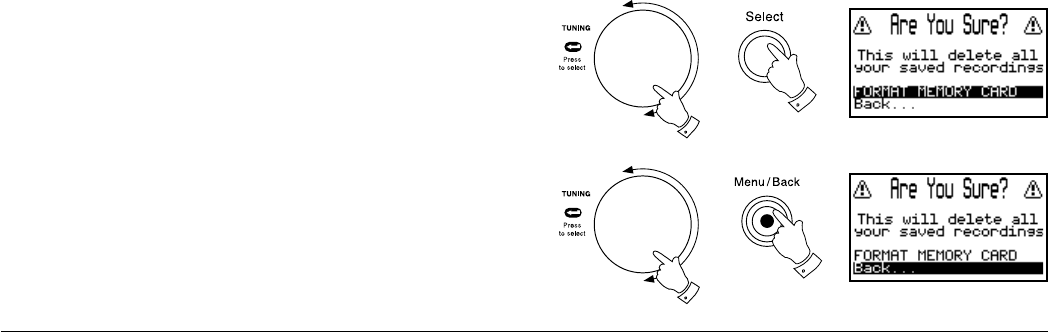
If you need any further advice, please call our Technical Helpline on :-
020 8758 0338 (Mon-Fri)
28
5. Rotate the Tuning Select control until "FORMAT MEMORY
CARD" is highlighted on the display.
6. Press the
Select button or the Tuning/Select control, the screen
will show "card formatting" and the disc will be formatted and the
display will show "SD card formatted" and the radio will return to
the previous screen.
7. If you do not wish to format your SD card rotate the
Tuning/Se-
lect control until "Back" is selected on the display or press the
Menu/Back button.
8. The radio will return to the previous screen.
5,6
7
5,6
7


















