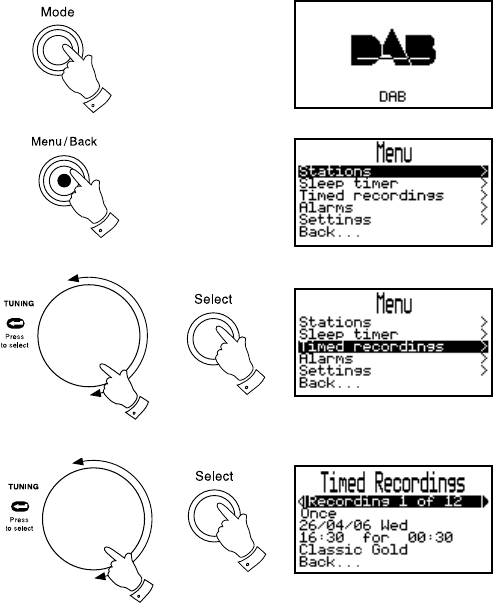
If you need any further advice, please call our Technical Helpline on :-
020 8758 0338 (Mon-Fri)
Timed recording - DAB
Note: Timer record is only available on DAB via SD card and is pro-
vided for personal use only.
Your radio has twelve timed recordings which can be set to activate at
differenttimesandvedifferentdayoptionsfromwhichtochoose.
1. Insert an SD cardwithsufcientcapacityfortherequiredrecord-
ing (approx. 32MB per 30 mins at 128 kbits/sec - 1 hour at 64
kbits/sec).
Note: If you do not insert an SD card your recording will not
take place and a warning "Memory card not detected" will be
shown on the display.
2. Press the
Mode button to enter DAB mode.
3. Press the
Menu/Back button to enter the main DAB menu.
4. Rotate the
Tuning/Select control until "Timed Recordings" is
highlighted on the display. Press and release the Select button
or the Tuning/Select controltoconrmtheselection.
5. Rotate the
Tuning/Select control until "Recording 1 of 12" is
highlighted on the display. Press and release the Select button
or the Tuning/Select control to enter setup.
6. Rotate the
Tuning/Select control to select the required timer
1-12. Press and release the Select button or the Tuning/Select
control.
4,5
2
3
4,5
6
6
16
continued on next page


















