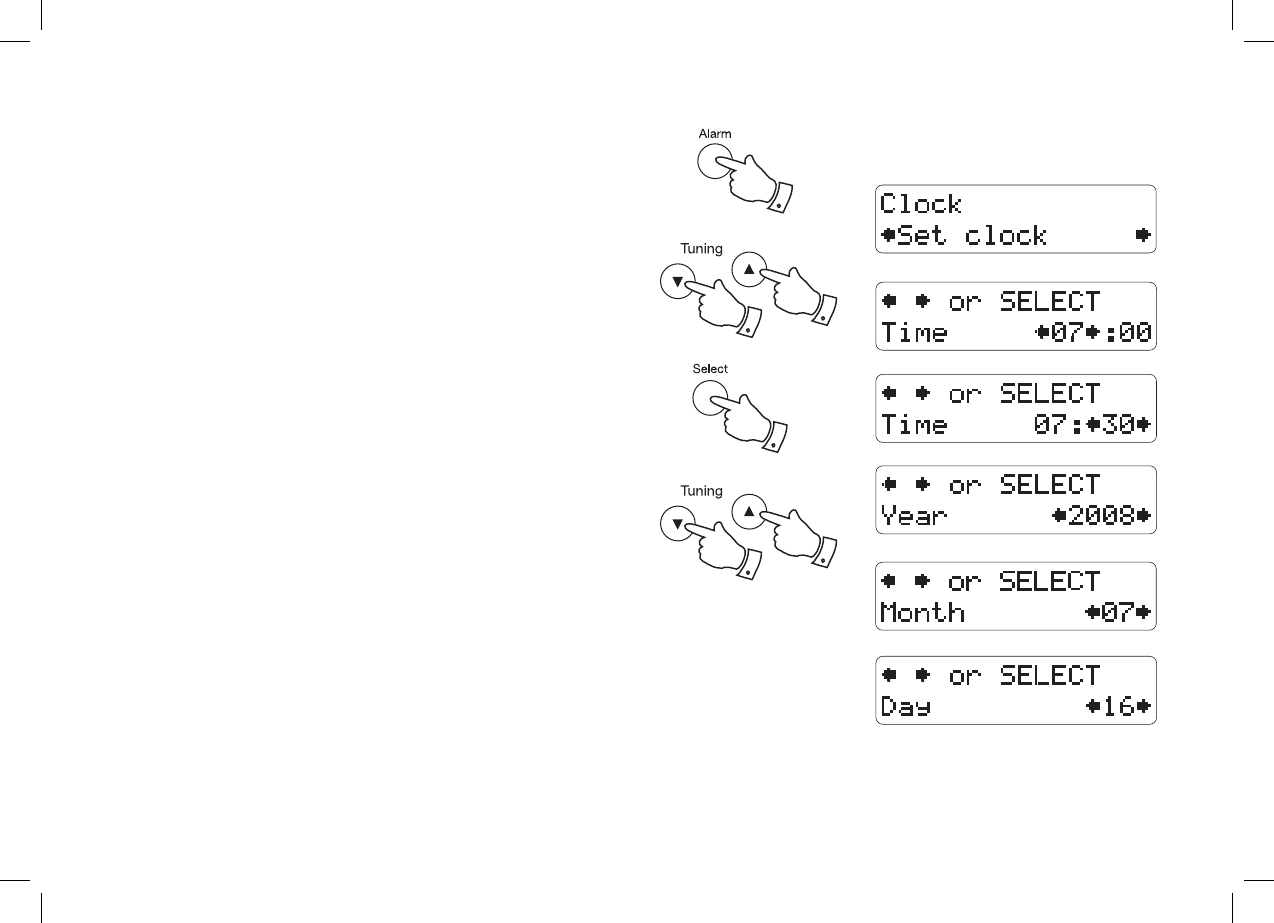
25
Setting the clock manually
If you are unable to receive DAB broadcasts, the clock may be set
manually using the following procedure. Note that the radio may be on
or in standby mode when setting the time manually.
1. Press and release the Alarm button and repeatedly press the
Tuning Up/Down buttons until "Set clock" appears on the display.
2. Press the Select button to enter clock time setup. The hour digits
will be selected.
3. Repeatedly press the Tuning Up/Down buttons to choose the
desired hour and then press the Select button to confi rm the hour
setting.
4. Repeatedly press the Tuning Up/Down buttons to choose the
desired minute and then press the Select button to confi rm the
minute setting.
5. Repeatedly press the Tuning Up/Down buttons to choose the
desired year and then press the Select button to confi rm the year
setting.
6. Repeatedly press the Tuning Up/Down buttons to choose the
desired month and then press the Select button to confi rm the
month setting.
7. Repeatedly press the Tuning Up/Down buttons to choose the
desired day and then press the Select button to confi rm the day
setting.
8. The clock should then set to the selected time, and the display will
show the correct time and date whenever the radio is in standby
mode.
1
1,3
1,3
2-7
4-7
4-7


















