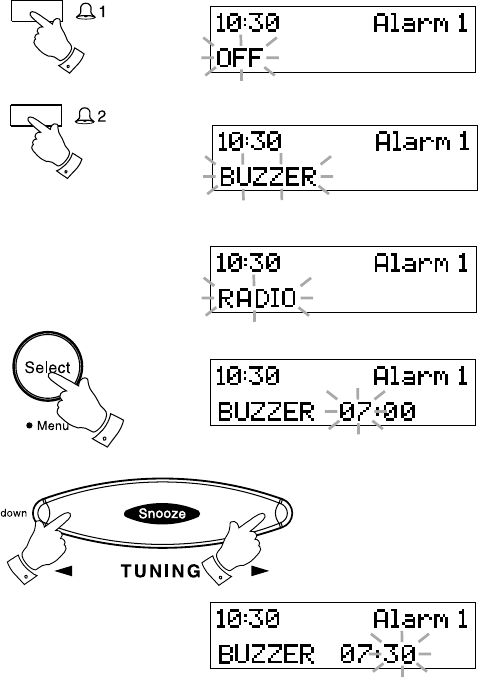
15
Setting the alarm time
There are two alarm timers which are individually controlled and may
independently to be set to Buzzer, Radio or Off.
Note: Alarm times are set using 24Hr format e.g. 2:30PM is entered
as 14:30
1. Press and hold the required alarm button,
alarm 1 or alarm 2.
2. To change the alarm state press the
Tuning up or down buttons.
Your alarm can be set to wake you by Buzzer or Radio.
3. Press the
Menu/Select button.Thehoursdigitswillbegintoashin
the display.
4. Set the required hour using the
Tuning up or down buttons.
5. Press the
Menu/Select button.Theminutedigitswillbegintoash
in the display.
6. Set the required minute using the
Tuning up or down buttons.
7. Press the
Menu/Select button toconrm thealarm setting.The
display will show the set alarm time. After a few seconds the display
will revert to normal play mode.
1
1
5,7
2,4,6 2,4,6


















