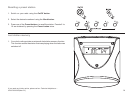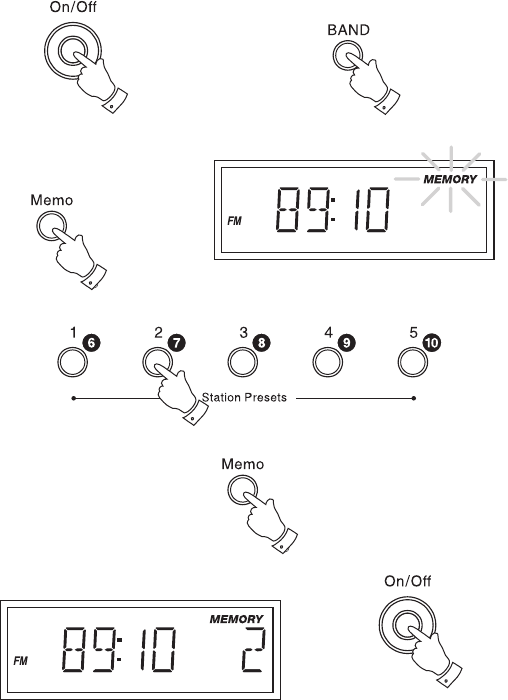
13
Pre-setting stations
You may store up to 10 different stations on each of the two wavebands
giving a total of 20 preset stations.
1. Switch on your radio using the On/Off button.
2. Select the desired waveband using the Band button.
3. Tune into the required station using one of the tuning methods
previously described.
4. Press and release the Memo button, the word 'Memory' will flash
in the display.
5. Whilst 'Memory' is flashing press one of the Preset buttons under
which you wish to store the station. Presets 6 to 10 are obtained by
pressing the Preset button twice.
6. Press the Memo button to store the station. The preset number will
now appear under 'Memory' in the display.
7. Repeat the above procedure for the remaining presets
8. Press the On/Off button to switch off your radio.
Note: Pre-setting of stations can only be carried out whilst 'Memory' is
flashing in the display (5 seconds).
1
2
4
5
6
8