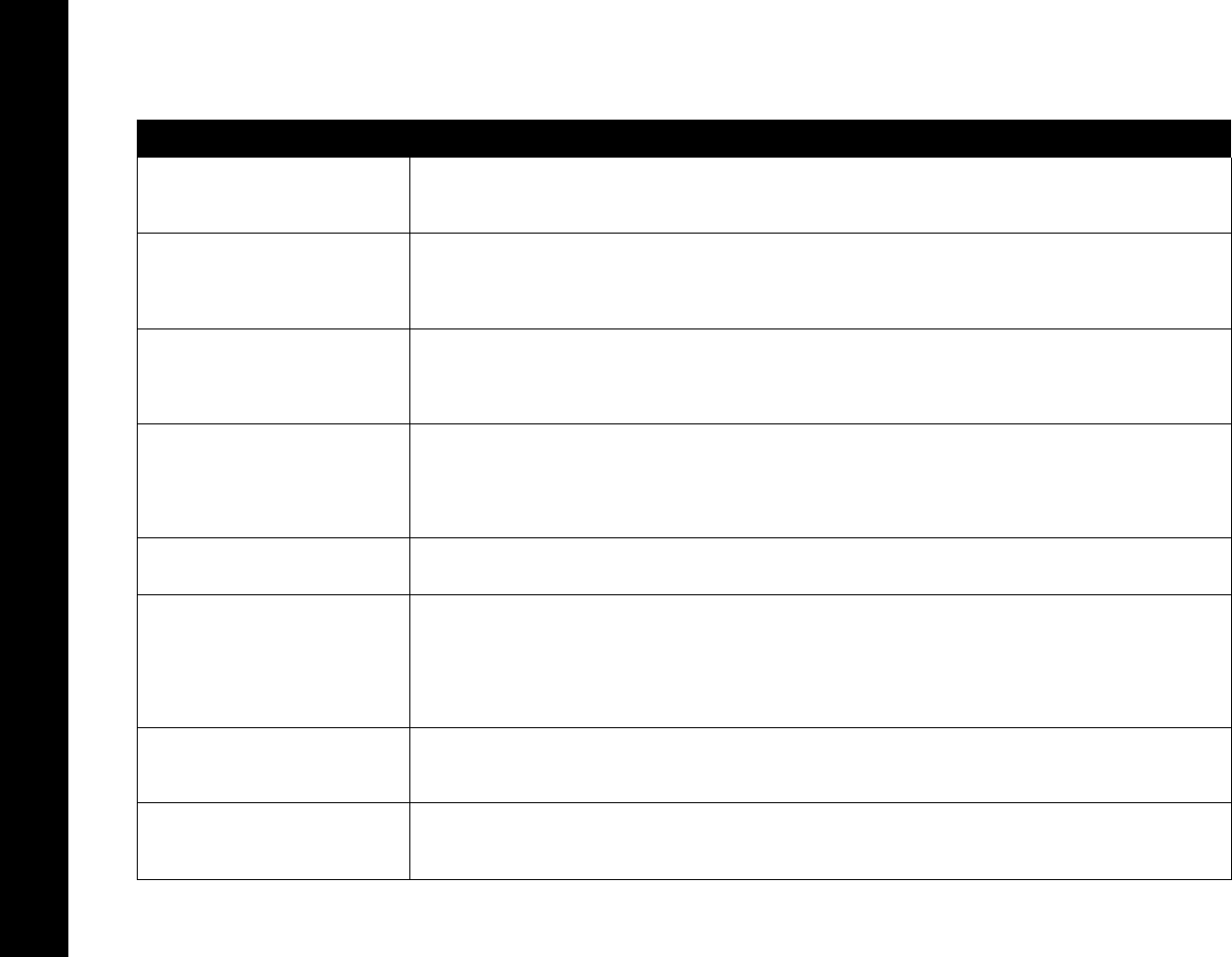
Table of Contents Index
40
Rio Fuse
Frequently Asked Questions
Question Answer
What type of files can I
play with the Rio Fuse?
• You can play MP3 and WMA files.
Can I load MP3 and WMA
files to the Rio Fuse at the
same time?
• Yes. You can play MP3 and WMA audio content. They can be mixed together.
What are the differences
between MP3 and WMA
files?
• WMA files are generally half as large as comparable sounding MP3 files. Because
WMA uses smaller file sizes, you can store more music in less space on the Rio
Fuse. The WMA format is exclusive to Windows-based computers.
Will the Rio Fuse play
Variable Bitrate (VBR)
files?
• Yes. Because there are many standards for VBR files, it cannot be guaranteed
that every encoding software package will properly function with the Rio Fuse.
VBR files that do not comply to standards may lack track time, fast forward, and/
or rewind capabilities.
What kind of batteries can
I use with the Rio Fuse?
• The Rio Fuse can use either alkaline and Nickel-Metal Hydride (NiMH) batteries.
Where is the battery
indicator on my Rio Fuse?
• The battery indicator on the Rio Fuse is located in the top-right corner of the
display. The segments in the battery icon show the remaining battery power. The
illumination of all segments indicates a fully charged battery. Non-illuminated
segments indicate a run down battery. The battery indicator blinks when less
than 20% of the charge on the battery remains.
What kind of skip
protection does the Rio
Fuse have?
• Because the Rio Fuse uses no moving parts it will never skip or stutter during
audio playback.
Why will the Rio Fuse not
turn on?
• The Rio Fuse will not power on if LOCK/UNLOCK is in the lock position. Confirm
the LOCK/UNLOCK switch on the Rio Fuse is not in the lock position and press
POWER to turn the Rio Fuse on.


















