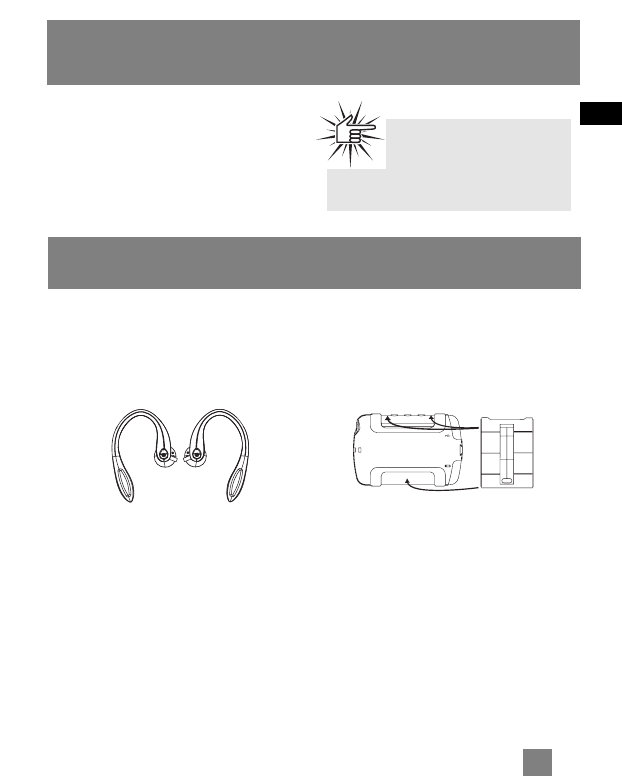
EN
Transferring Files to Player
Using the Accessories
6
You should refer to the software manual
for details in software installation,
connecting your player with the
computer and transferring files to the
player.
Attention
Do not disconnect the USB
connection during music
download. Doing so may corrupt system
files or the files being downloaded.
Using Clip Earphones
The right ear clip phone is labeled R
while the left ear clip phone is labeled L.
1. Slide the ear hook behind the ear with
the ear pad on the front of the ear.
2. For best sound quality, make sure the
earpad fits closely with your ear.
Using Armband
Insert the player into the carrying case
and secure with the case button. Slide
the armband through the case’s ring. The
unit will seem to have a lot of movement
within the armband, but once it is on the
arm the slack and movement will be less.
Adjust the length of the armband if
necessary.
Using Belt Clip
Snap the belt clip to the back of the unit.
Recommend inserting the bottom of the
clip in first and then snapping the top
into place.
It is recommended to use the belt clip
while using the pedometer. The belt clip
should be fixed at waist level (e.g. on the
belt) for more accurate measurement.
The belt clip cannot be used at the same
time with the carrying case. You should
remove the player from the carrying case
before using the belt clip.


















