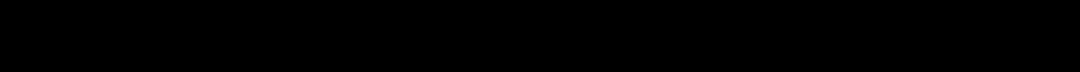
8
Setting up the system
To set the timer:
1. Press the TIMER/CLOCK button. A red clock symbol
should appear beneath the time.
2. Repeat Steps 2-5 from above.
You can set the volume level you want the system
to be at when it turns on. While still in the timer
set mode, simply turn the volume dial to the
desired level. When the timer is set, the volume
level is stored and will not be disturbed during
normal system operation.
NOTE: The timer feature will not activate if the
system is in use.
The system will turn off after one hour if activated
by the timer feature. However, any adjustment
made to the system during the one hour period
will deactivate the automatic turn-off feature.
3. To turn the Timer off manually, press the TIMER/
CLOCK button until the red clock symbol
disappears from the display.
To activate the Timer again, press the TIMER/
CLOCK button once. The red clock symbol will
appear in the display.
System Demonstration
For a simple demonstration of the system’s
capabilities, functions and various display messages,
press the SET/DEMO button located at the bottom
of the Master Controls to the left of the display
while the power is at Standby mode.


















