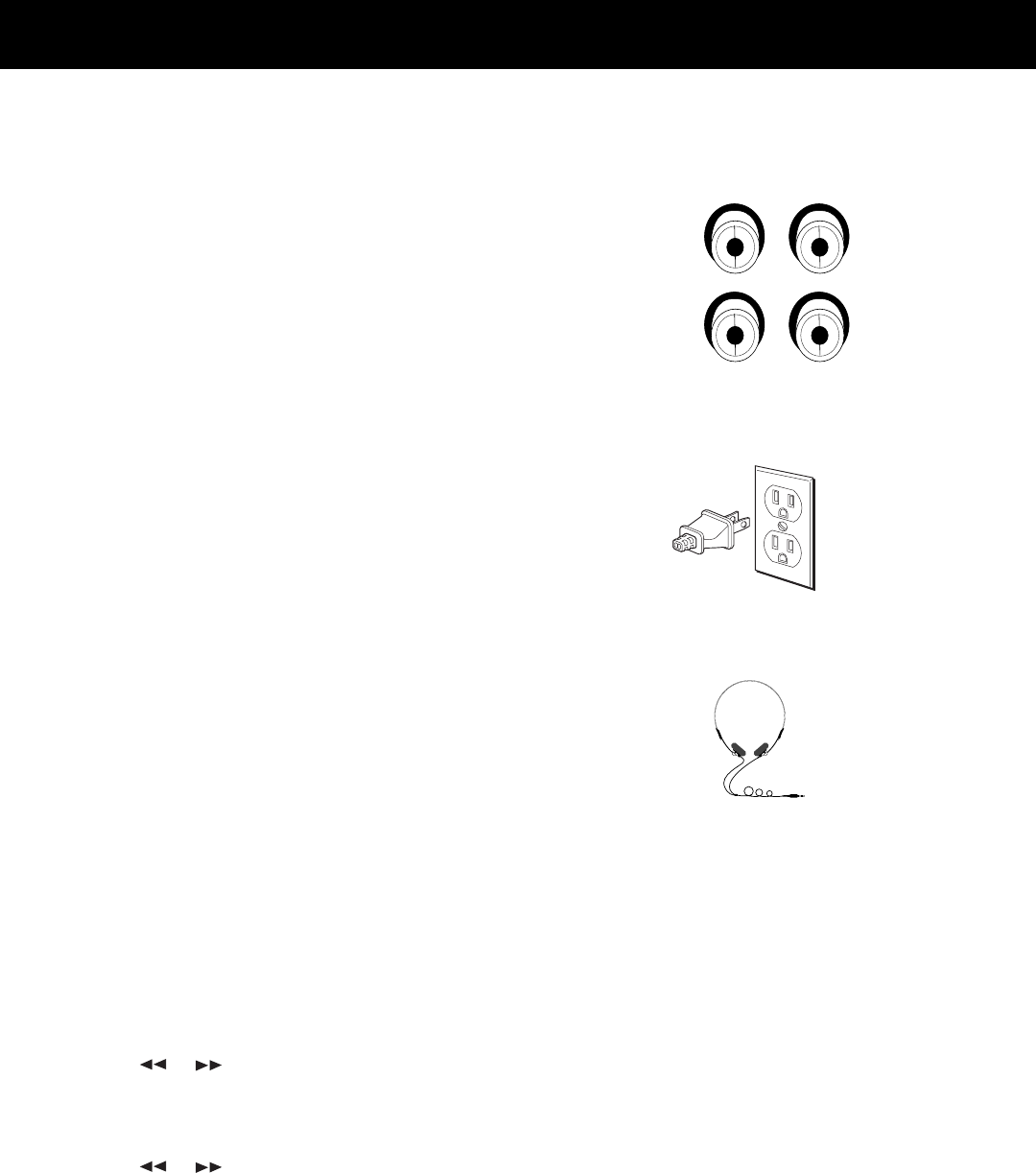
7
Setting up the system
Connecting Components
Use the VIDEO input jacks on the back of the system
to add a component that provides an additional
source of sound into your system (VIDEO 1 or
VIDEO 2) – additional VCRs, camcorders, or other
compatible devices.
To hook up an auxiliary component, match the left
and right audio output plugs from the component
to the left (L) and right (R) VIDEO 1 or VIDEO 2
input jacks on the back panel.
Connecting for power
Plug the power cord into an AC power outlet that
accepts the polarized plug (one blade wider than
the other).
Using headphones
To listen privately to your favorite CDs, tapes and
radio stations, your system has been equipped with
a PHONES jack.
NOTE: Make sure that you turn down the stereo before
you put on headphones, then increase the volume to the
desired level after they are in place.
Setting the timer/clock
Your system is equipped with clock and timer
functions. You can use the timer function to turn
your system on automatically.
To set the clock:
1. Press and hold the TIMER/CLOCK button until
CLOCK appears in the display under the time.
2. Press the SET button once and the hour will flash.
3. Use the
or buttons to ascend or descend to
the correct hour.
4. Press the SET button again and the minutes will
flash.
5. Use the
or buttons to ascend or descend to
the correct minutes. The time will flash for a few
seconds and be set when it stops.
2 VIDEO 1
R L


















