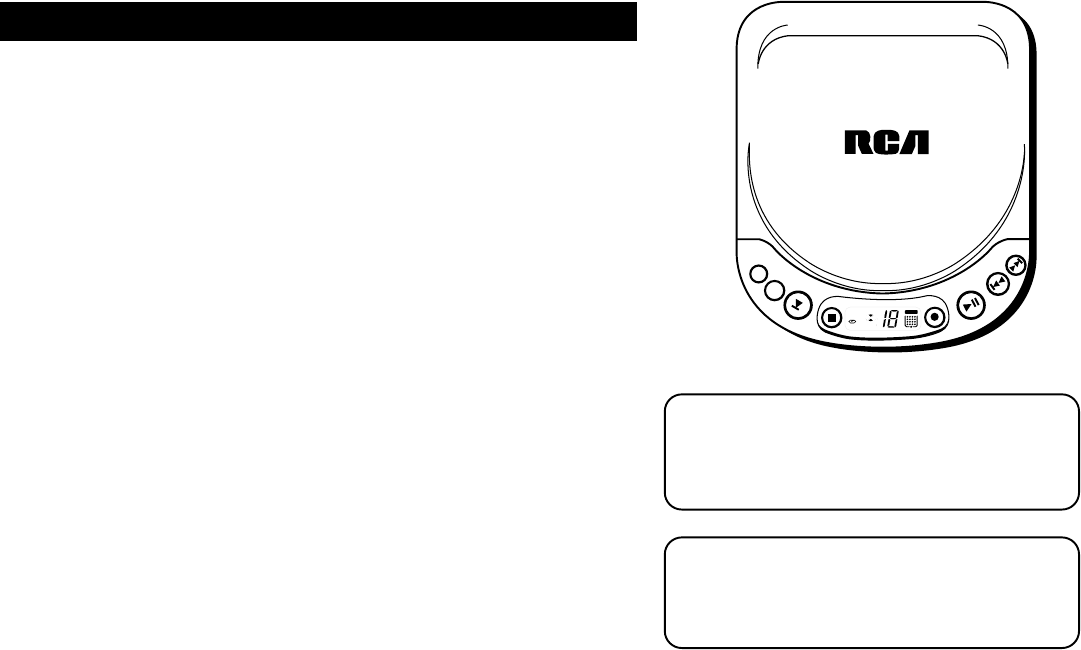
4
Basic Features
Now that you’re plugged in and playing CDs, you’re ready to use some
of the basic features.
Liquid Crystal Display (LCD)
The liquid crystal display tells you what your CD player is doing. (See Appendix A
for detailed information about the display).
Backlighting
The display and usage buttons automatically light when you open the disc
compartment door. This Backlighting remains on for only about 15 seconds
unless you push the PLAY button. This feature works only when using AC or DC
power, not when using battery power.
Pause
Press the PLAY/PAUSE button while a disc is playing to interrupt play (the disc
icon flashes in the display). Press PLAY/PAUSE again to continue play.
Track
Use the TRACK/SEARCH buttons to move backward or forward through a disc to
a specific song.
Stop
Press STOP to stop play (the disc icon freezes in the display).
REPEAT
ENTER
MODE
OPEN
PLAY/PAUSE
TRACK/SEARCH
SHUFFLE
ESP
STOP
ESP
STOP Means Stop, Right?
Well, it also means shut down. Press STOP a second time
to shut off the player, (or wait about 15 seconds for it to
shut itself off).
You’re on the Right Track (or is it TRACK)
When you see TRACK/SEARCH, in this book, it refers to the
button you press; when you see Track or track, it refers to a
selection on a disc (indicated by the number in the display).


















