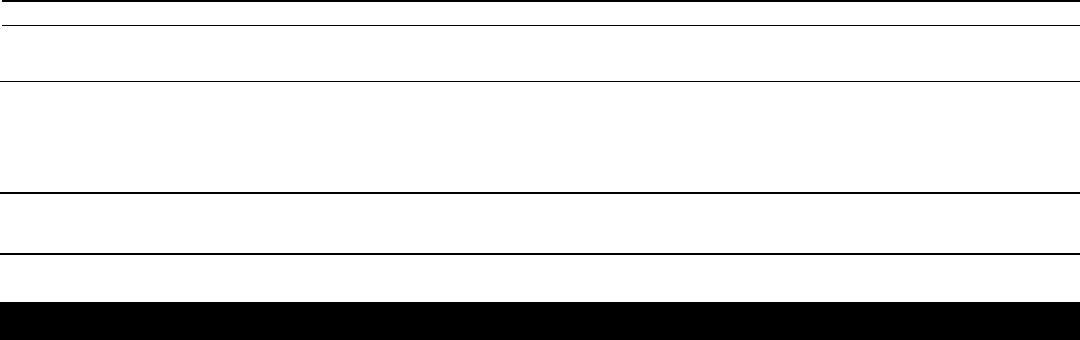
12
Appendix C: Headphone Safety
For your comfort, health and safety, be sure to observe the following guidelines when using headphones:
Hearing Comfort and Well Being
• Always turn volume down to the minimum setting before plugging in the headphones.
• Don’t listen at a high volume.
• Hearing experts advise against extended continuous listening through a headset.
• If you experience a ringing in your ears, reduce volume or discontinue use.
Safety
• Don’t use headphones while operating a motorized vehicle. This can create a traffic hazard and is illegal in many areas.
• Do not use headphones in potentially hazardous situations.
• Even if your headset is an open-air type designed to let you hear outside sounds, don’t turn up the volume so high that you can’t hear
what’s around you.
Sound skips Disc is damaged Insert a new disc
Excessive external vibration Turn on ESP (p. 6) or find a more stable position
Disc is in place, player is in play mode, Requires headphones Put on headphones (p. 3))
but still no sound or external amplifier Adjust volume
Poor connections Check connections (p. 2-3)
PAUSE is active Press PLAY/PAUSE button to put in play mode
Unit will not scan the disc. Play is erratic. Batteries are weak Replace batteries or try AC power
Dirty or damaged disc Replace or clean the disc
Troubleshooting Guide Continued
Problem Cause Solution


















