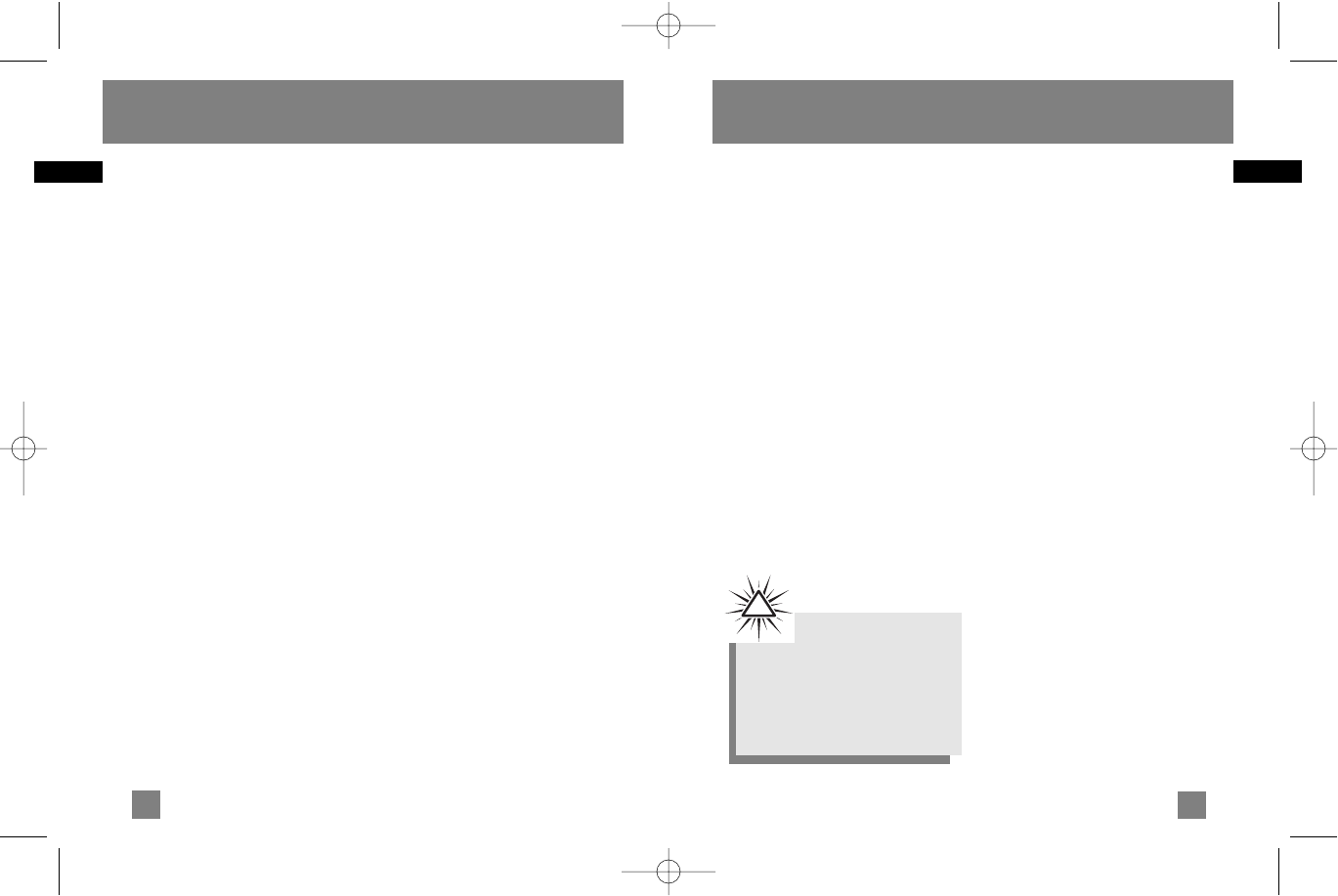
EN
2
Before You Begin
Dear RCA Customer,
Thank you for purchasing the
RCA Lyra
TM
Digital Music Player.
This product is compatible with
most secure music downloads
from WMA-compliant services
that support DRM.
Unpacking Your Unit
When you unpack your new player, be
sure you have removed all the accessories
and information papers. The items below
should have been packed in the box with
your player.
•Lyra player
• Music Management CD
•USB cable
• Clip Phones
• Carry case
•Armband
What’s so special about
this mp3 player?
This player is meant to play mp3 and
Windows Media
TM
audio files encoded on
a memory card or recorded in the built-in
flash memory.
To do so, you need the use of a Windows
computer with USB port , connection
cable (included) and a music
management software (MusicMatch
Jukebox).
Computer System Requirements
• Pentium III 500MHz or higher
recommended
Macintosh iMac G3 or higher
• Windows ®98SE, Me, 2000, or XP
Mac OS X Version 10.1.5 or higher
• Internet Explorer 4.0 or higher
• Internet access
• 100MB free hard disk space for the
software
• 64MB RAM (128 MB recommended)
• CD-ROM drive capable of digital audio
extraction
• USB port (2.0 recommended)
• Sound card
Warning:
The armband is designed for
carrying the player on upper arm
only. DO NOT wear the armband on
other parts of the body such as the
neck to avoid choking hazard or
breathing difficulty.
!
EN
Table of Contents
FCC Information
End User License Agreement
Table of Contents . . . . . . . . . . .1
Before You Begin . . . . . . . . . . .2
Unpacking Your Unit . . . . . . . . . . . . .2
What’s so special about this
mp3 player? . . . . . . . . . . . . . . . . . . . .2
Computer System Requirements 2
Precautions for the unit . . . . . . . . . .3
Caution . . . . . . . . . . . . . . . . . . . . . . . .3
Care of Memory Card . . . . . . . . . . . .4
Important Battery Information . . . .4
Please Respect the Environment! . .5
Headset Safety . . . . . . . . . . . . . . . . . .5
Caution While Driving . . . . . . . . . . .5
Inserting battery into the player . . .6
Inserting a SD card/MultiMedia
Card (Optional) . . . . . . . . . . . . . . . . .6
Using Headphones . . . . . . . . . . . . . .7
How to Use Your Clip Phones
(The e.clipz) . . . . . . . . . . . . . . . . . .7
Connecting the Lyra Player to your
Computer . . . . . . . . . . . . . . . . . . . . . .8
File Download . . . . . . . . . . . . . . . . . .8
General Controls . . . . . . . . . . .9
Front View . . . . . . . . . . . . . . . . . . . . .9
Left View . . . . . . . . . . . . . . . . . . . . . . .9
Right View . . . . . . . . . . . . . . . . . . . . .9
Top View . . . . . . . . . . . . . . . . . . . . . .10
Back View . . . . . . . . . . . . . . . . . . . . .10
Display Overview . . . . . . . . . . . . . . .11
Digital Music Operation . . . .12
Play / Pause . . . . . . . . . . . . . . . . . . . .12
Stop Playback . . . . . . . . . . . . . . . . . .12
Skipping Tracks . . . . . . . . . . . . . . . .13
Scan Tracks . . . . . . . . . . . . . . . . . . . .13
Adjusting the Volume . . . . . . . . . . .13
Track Information . . . . . . . . . . . . . .13
Key Lock . . . . . . . . . . . . . . . . . . . . . .14
DSP . . . . . . . . . . . . . . . . . . . . . . . . . .14
Play Modes . . . . . . . . . . . . . . . . . . . .14
Programming Tracks . . . . . . . . . . . .15
Editing Program . . . . . . . . . . . . .16
Overwriting Programmed
Tracks . . . . . . . . . . . . . . . . . . . . . .16
Deleting Programmed Tracks . .16
More Information . . . . . . . . .17
Check for Updates . . . . . . . . . . . . . .17
Frequently Asked Questions . . . . .17
Troubleshooting Tips . . . . . . . . . . .18
U.S. Warranty . . . . . . . . . . . . .20
Canadian Warranty . . . . . . . .22
1
RD1028 EN 6/18/04 10:18 AM Page 12


















