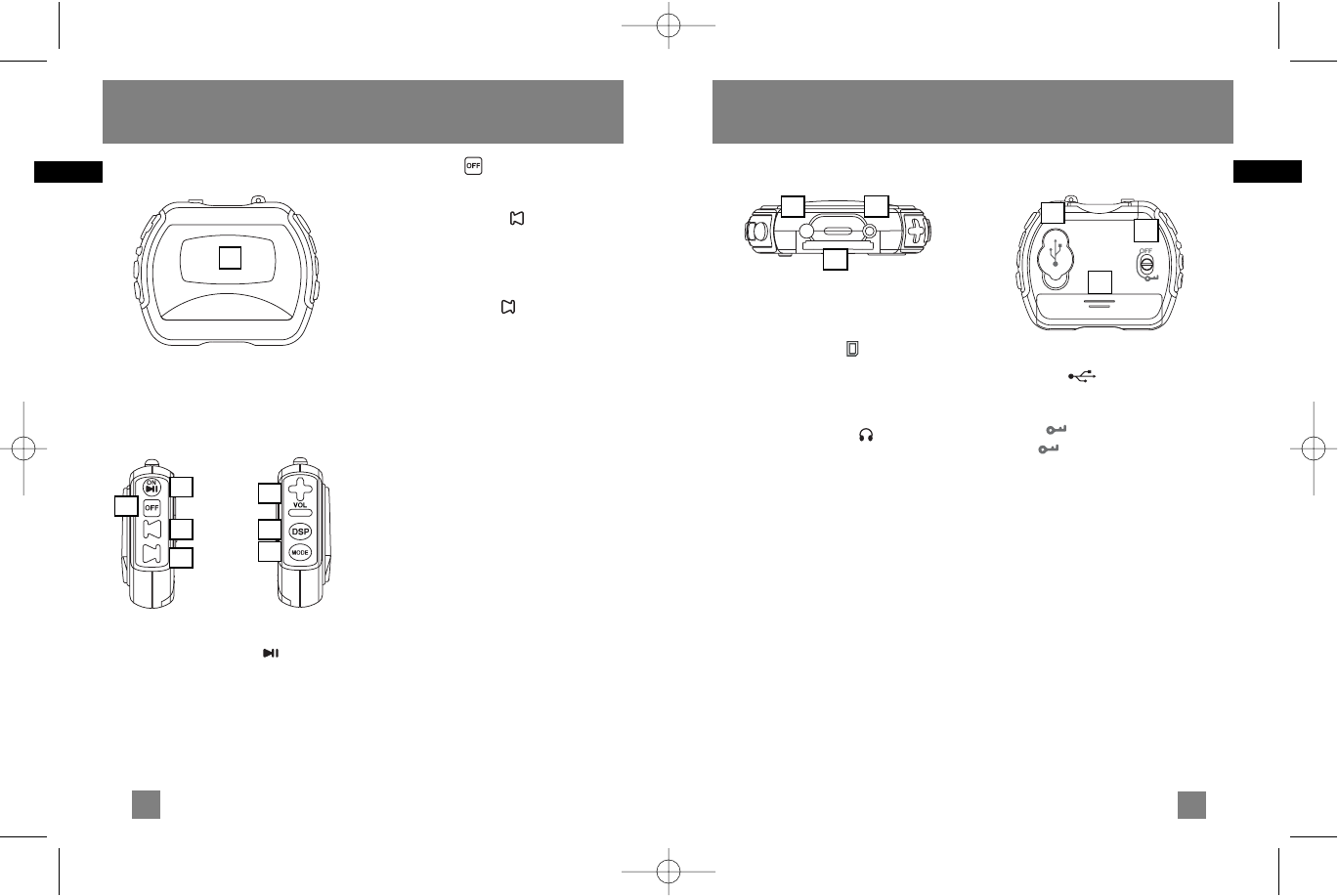
EN
EN
General Controls
Top View
9. Hole for carrying strap.
10. Memory Card( ) - Slot for
inserting the memory card.
The player supports SD and
MultiMediaCard memory cards.
11. Headphones Jack ( ) - Insert the
clip phones plug here.
Back View
12. USBport ( ) - Attach the small
end of the mini-USB cable here.
13. OFF / ( ) - Slide the lock switch to
the lock ( ) position to avoid
accidental key activation.
Slide it to the OFF position to release key
lock.
14. Battery Compartment - Insert battery
here.
9
10
12
13
10
14
9
General Controls
Front View
1. Display - Shows user interface.
Right Side Left Side
2. ON / PLAY / PAUSE ( )-Turns the
unit on. Starts and pauses music
playback.
3. OFF/STOP ( ) - Press and hold to
turn off the unit. Stops music playback.
4. SKIP BACKWARD ( ) - Skips to the
previous song or the beginning of the
current song. Press and hold to scan
backwards.
5. SKIP FORWARD ( ) -Skips to the
next song. Press and hold to scan
forward.
6. VOL + / - - Increases and decreases
the volume level.
7. DSP - Selects among DSP modes (Flat,
Bass, Pop, Rock, Jazz)
8. MODE - Selects among playback
options. (repeat all, random playback,
repeat random playback, program and
repeat program)
1
6
7
8
2
3
4
5
11
RD1028 EN 6/18/04 10:18 AM Page 20


















