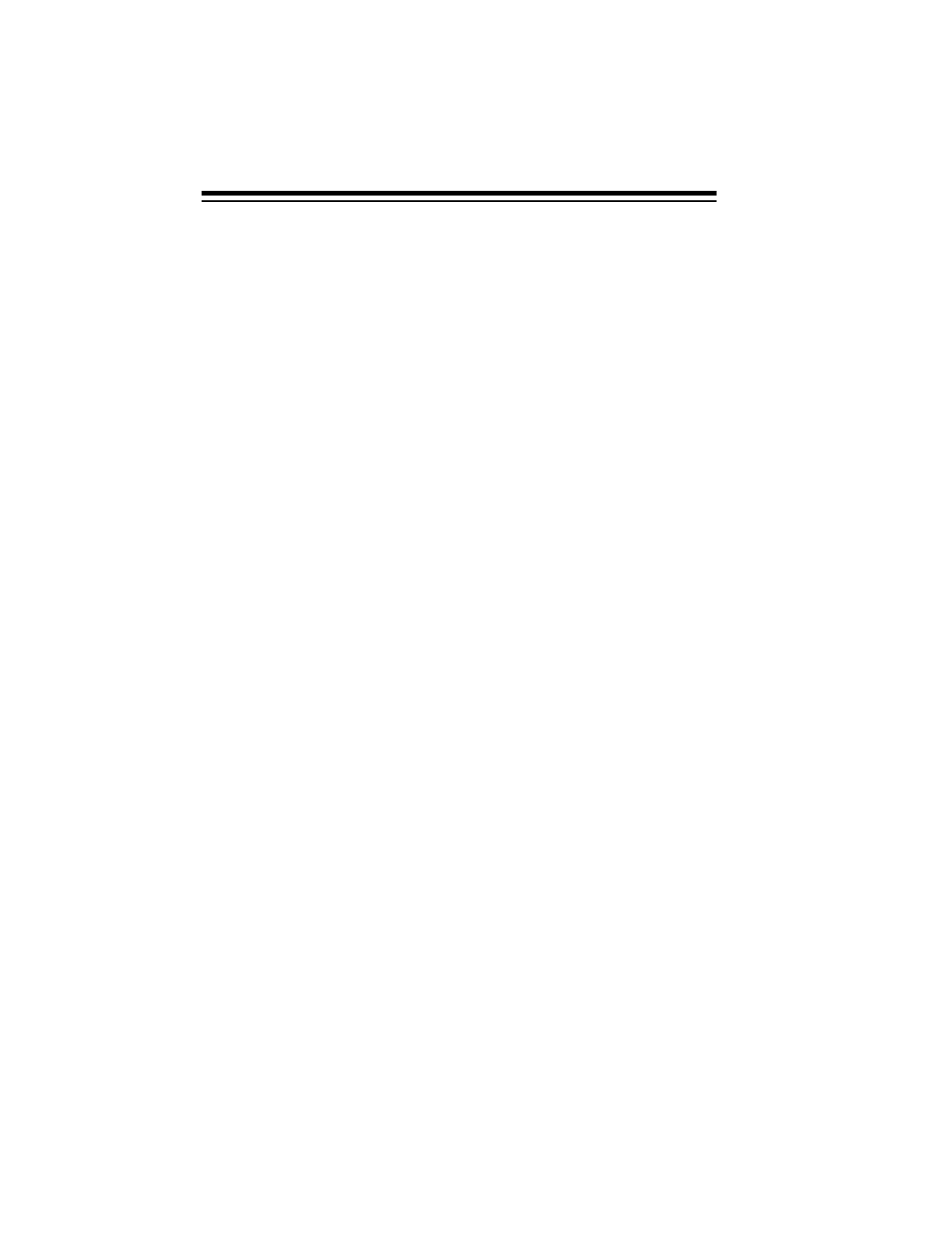
6
• Always plug the adapter into the radio before you plug it into the ciga-
rette-lighter socket. Always unplug the DC adapter from the cigarette-
lighter socket before you unplug it from the radio.
1. Set the adapter’s voltage switch to
6V.
2. Insert the adapter’s barrel plug
into the radio’s
DC
6V
jack.
3. Insert the adapter’s cigarette-
lighter plug into the vehicle’s ciga-
rette-lighter socket.
Note:
If the radio does not operate when you turn it on, remove the DC
adapter from your vehicle’s cigarette-lighter socket and check the socket
for debris. Also check the fuse in your adapter and your vehicle’s fuse
block.
SETTING THE CLOCK
You can use Time 1 and Time 2 to keep track of the time in two different
time zones.
The alarm works only from the Time 1 setting.
Follow these steps to set the clock.
1. Turn off the radio, then press
TIME
1/2
to
select Time 1 or Time 2.
1
or
2
appears.
2. Press
MEM/TIME
. The display flashes.
3. Within 5 seconds, repeatedly press (or hold
down)
HOUR
to set the hour.
4. Repeatedly press (or hold down)
MIN
to set the minute.
Notes:
•
PM
appears when the clock displays a PM hour.
AM
appears when
the clock displays an AM hour.
• When you change the minute setting for one time zone, it automat-
ically changes for both.
illustration
illustration


















