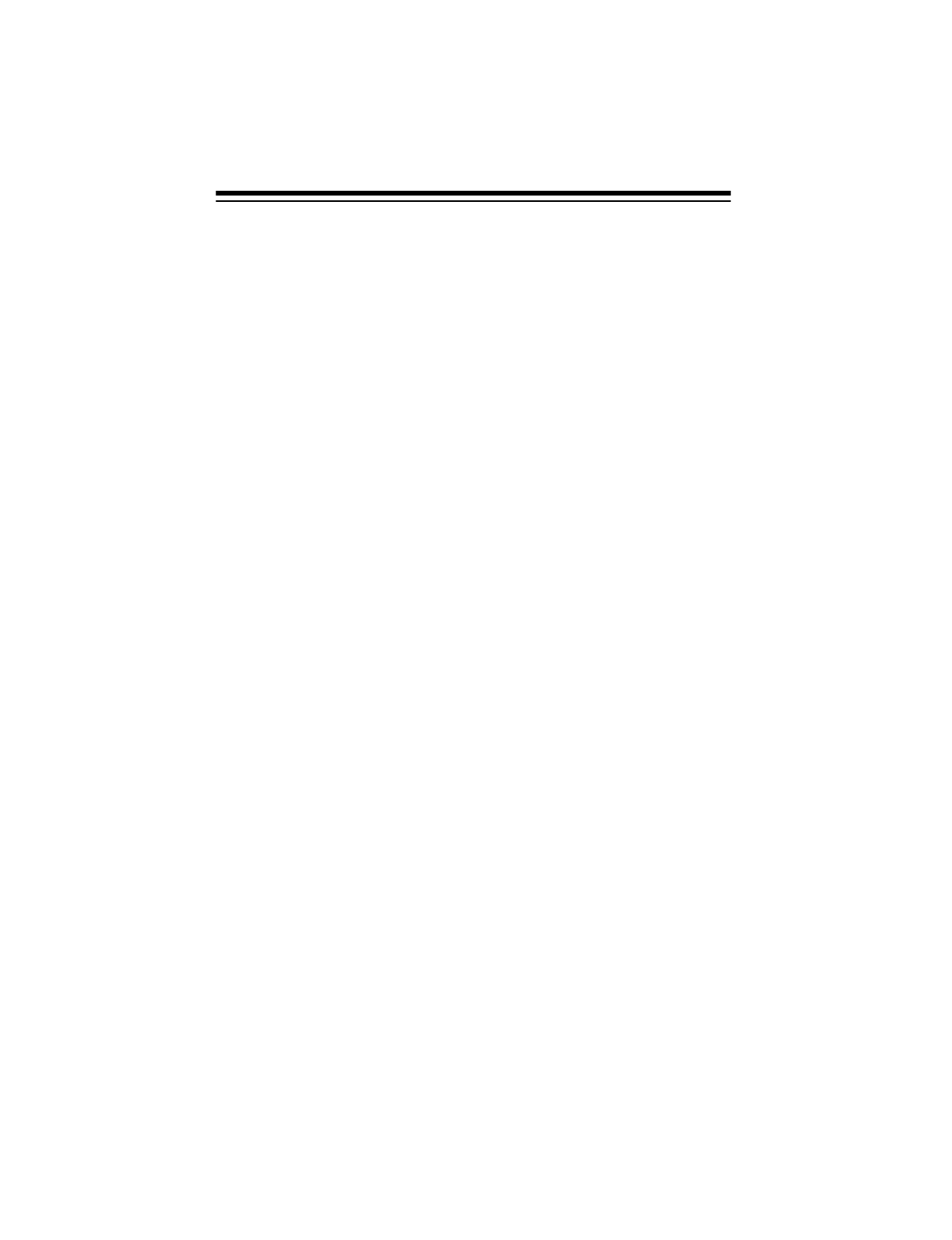
11
LIGHTING THE DISPLAY
To light the display for easy viewing in low light
situations, hold down
LIGHT
.
USING THE SLEEP TIMER
The sleep timer lets you go to sleep with the radio playing. The radio
plays for up to 90 minutes, then turns off automatically.
1. Tune to the desired station.
2. Press
POWER
(if necessary) to turn off the radio.
3. Press
SLEEP
.
SLEEP
and
90
appear and
the radio turns on.
To have the radio play for less than 90 min-
utes, repeatedly press
SLEEP
. With each
press, the displayed number (representing
the minutes the radio is set to play)
decreases by 10.
To turn off the radio before it automatically turns off, press
POWER
.
USING THE ALARM
You can set your radio to automatically turn on at a time you set.
Note:
The radio uses the Time 1 (not Time 2) setting for the alarm.
Setting the Alarm Time
1. Press
ALARM
. The display flashes and (
(
(
(
•
appears.
illustration
illustration
illustration


















