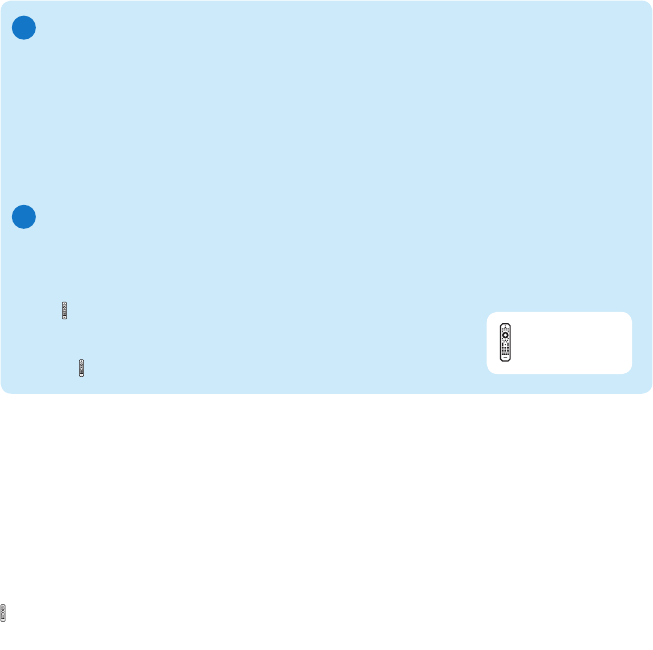
6
B
This icon indicates steps on your remote control!
Connect a sound system
You can play music from an external appliance that is connected to the red and white
LINE OUT jacks of NP2500.
Consult the user manual of the external appliance to connect the supplied red and 1
white cable to the auxiliary input jacks of the external appliance.
Connect the other end of the red and white cable to the 2 LINE OUT L / R jacks of
NP2500.
On the external appliance, set the source to 3 AUX (auxiliary).
Operate the controls of the external appliance to play music.4
Connect the player to the power supply
Connect the player to the power supply as shown in the diagram on page 4.
After a short introduction demo, the player prompts you to select the location.
Select the location / time zone and conrm.1
The player shows the prompt for the network connection. >
2 Select [Yes], to create a connection to the network.
The player shows the prompt for the network setup (if no network >
has been set up yet).
• Select [No] to exit the setup and go to the Home menu.
Use the remote
control.
A
np2500_qsg_01eng_02.indd 6 3/20/2009 4:37:49 PM


















