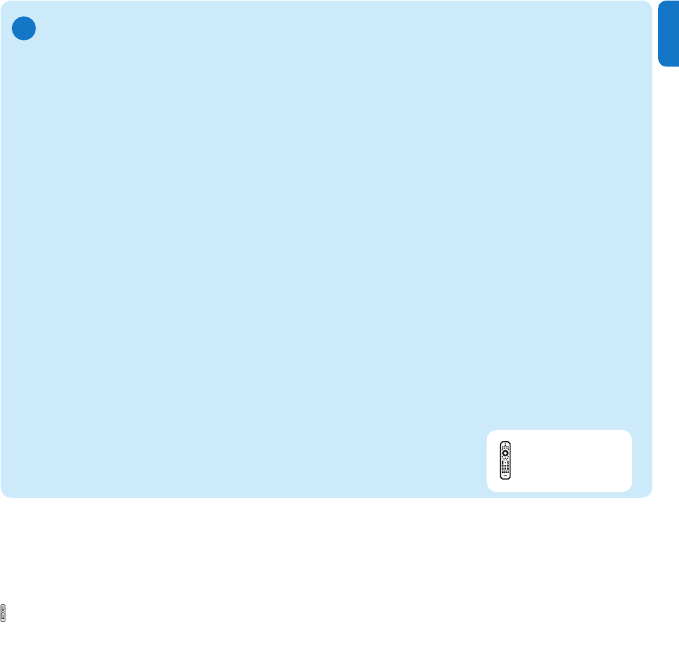
9
EN
Wirelessly stream music and pictures from a computer
You can wirelessly stream music and pictures to NP2500 from a connected computer.
The following chapters show you how to
install the software on your computer•
configure the computer to share your music and pictures•
(If Media Browser for Philips or Twonky Media is already installed on the computer, you
can skip the installation section and continue with the conguration.
For any other media players, refer to the instructions of the player.)
On the computer, insert the supplied software CD.1
Installation starts. >
Follow the instructions on the computer to install the software.
You can share music and pictures from a Mac or PC with NP2500. This
chapter shows you how to congure a PC for sharing. (For instructions on
how to congure a Mac for sharing, consult the NP2500 user manual.)
On the PC, click 1 Start > Programs > Media Browser > Run Media Browser.
Go to 2 Settings > Server Settings to check that you have selected the correct
server.
Choose 3 Basic Settings.
In the 4 Basic Settings of the Configuration Page,
to manually locate the music and pictures, click • Browse
to manually add a new content directory, click • Add
On the remote control of NP2500, press 5 MEDIA LIB..
The display shows [ > Searching for UPnP servers…].
Press 6 34 to select the server name and confirm with OK.
D
Use the remote
control.
This icon indicates steps on your remote control!
np2500_qsg_01eng_02.indd 9 3/20/2009 4:37:51 PM


















