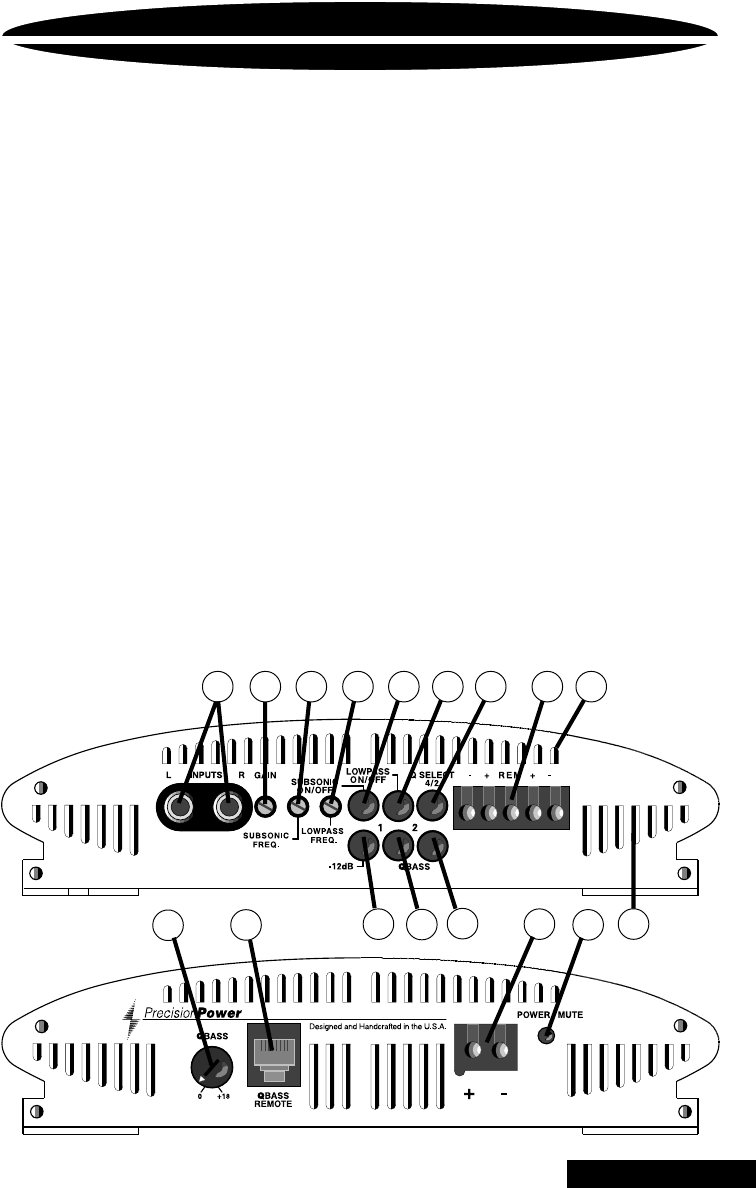
1. INPUTS
Plug in the RCA leads from your head unit or crossover here (see page 13).
2. GAIN
Use this control to match the output level of the head unit to the amplifier (see page 15).
3. SUBSONIC FREQ.
This is used to control the detented subsonic filter from 5Hz to 50Hz (see pages 15 & 16 ).
4. LOWPASS FREQ.
Detented control adjusts LP crossover frequency from 50Hz to 300Hz (see pages 15 & 16 ).
5. SUBSONIC ON/OFF
Push this switch in to activate the subsonic filter (see page 15 ).
6. LOWPASS ON/OFF
Push this switch in to activate the LP crossover (see page 15 ).
7. Q SELECT 4/2
Push this button in for a Q setting of 4 and out for a setting of 2 (see page 4).
8. SPEAKER/REMOTE CONNECTOR
After connecting remote and speaker wires, plug in the PowerLock
connector here (see page 12).
9. FORCED AIR EXHAUST VENTS (see page 14).
10. -12dB
For use with high level inputs (4V up to 12V). Push this switch
in to attenuate the input by 12dB (see page 13).
11. QBASS 1
Use this switch with the QBASS 2 to program the QBASS PLUS
™
circuit. (see page 4).
12. QBASS 2
Use this switch with the QBASS 1 to program the QBASS PLUS
™
circuit. (see page 4).
13. FORCED AIR INTAKE VENTS (see page 14).
14. QBASS
™
Level
Turn this control clockwise to boost the QBASS PLUS
™
circuit by up to 18dB.
15. QBASS REMOTE™ plug in
Plug in the data cable from the optional QBASS REMOTE
™
dash mount level control here.
(This will bypass the amplifier's on board QBASS control)
16. POWER / GROUND PowerLock
After you have securely connected your power and ground wires, plug in the
Power / Ground PowerLock connector here (see page 9).
17. POWER / MUTE indicator
A green light indicates that the amplifier is on, a red light indicates that the amplifier's
muting circuits have been engaged.
11
ENDPLATE DIAGRAM
1800
12
11
10
13
17
16
15
14
1 2 3
4 5 6
7
8
9
BACK TO CONTENTS


















