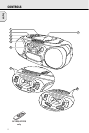RADIO
8
English
1 Set the POWER slider to TUNER.
2 Select the wave band by using the BAND selector.
™ Display indication: the selected waveband.
3 Press SEARCH ∞ or § for approx. 1 second and then release
the button.
™ The radio automatically tunes to a station with sufficient
strength. Display indication during automatic tuning: Srch.
4 Repeat this procedure until you find a station you desire.
To tune to a weak transmitter briefly press SEARCH ∞ or § as
often as necessary for optimum reception, or until the correct
frequency is indicated in the display.
You can store up to 29 radio stations in the memory. When
tuning to a preset station, the preset number (1 to 29) is indicated
in the display.
1 Set the POWER slider to TUNER.
2 Press PROGRAM to enter the programming mode.
™ During programming,
PROGRAM flashes on the display.
3 Tune to a desired station with SEARCH ∞ or §, as described
earlier (see ”Tuning to radio stations”).
™ If the frequency is already stored in the memory, the preset
number will be displayed.
4 Press PRESET 4 or 3 to allocate a number from 1 to 29 to the
preset station.
5 Press PROGRAM to confirm the setting.
Press PRESET 4 or 3 until the desired preset number appears
on the display.
FM
STEREO
TUNER
Tuning to preset stations
FM
TUNER
PROGRAM
REPEAT
SHUFFLE
PR
ESET
SEARCH
PR
OG
B
AND
Programming radio stations (29 preset stations)
FM
TUNER
STOP
PLAY
PAUSE
SHUF
F
PR
ESET
SEARCH
PROG
B
AND
Tuning to radio stations