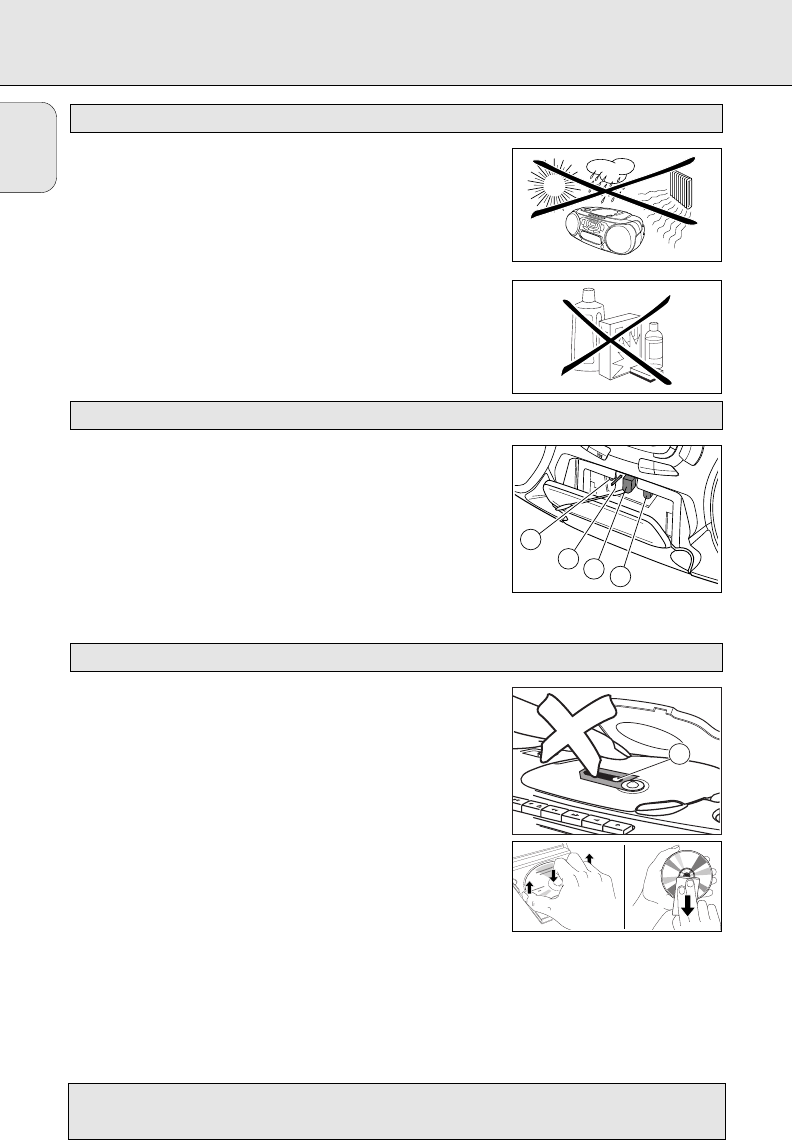
GENERAL INFORMATION
14
English
Do not expose the set, batteries, CDs or tapes to humidity,
rain, sand or excessive heat (caused by heating equipment or direct
sunlight).
The mechanical parts of the set contain self-lubricating bearings
and must not be oiled or lubricated!
You can clean the set with a soft, slightly dampened lint-free cloth.
Do not use any cleaning agents as they may have a corrosive effect.
To ensure proper recording and playback quality, clean the parts
A, B and C after approx. 50 hours of operation. Use a cotton
swab slightly moistened with alcohol or head-cleaner fluid.
Press PLAY 1 and clean the rubber pressure rollers A.
Press PAUSE ; and clean the capstans B and the heads C.
Note: Cleaning of the heads
C
can also be done by playing a
cleaning tape once.
The lens X of the CD player should never be touched. Always
keep the CD compartment closed to avoid dust on the lens.
The lens may cloud over when the set is suddenly moved from cold
to warm surroundings. Playing a CD is not possible then. Leave the
CD player in a warm environment until the moisture evaporates.
To take the CD out of its box easily, press the centre spindle while
lifting the CD.Always pick up the CD by the edge and put it back
in its box after use.
To clean the CD, wipe it in a straight line from the center toward
the edge using a soft, lint-free cloth. A cleaning agent may
damage the disc!
Never write on a CD or attach a sticker to it.
STOP OPEN
PAUSE
SEARCH
PLAY
RECORD
HIGHSPEEDDUBBING
X
CD player and CD handling
SHUFFLE
PRESET
BAND
C
A
B
C
Tape deck maintenance
General maintenance
This set complies with the radio interference requirements of the
European Community


















