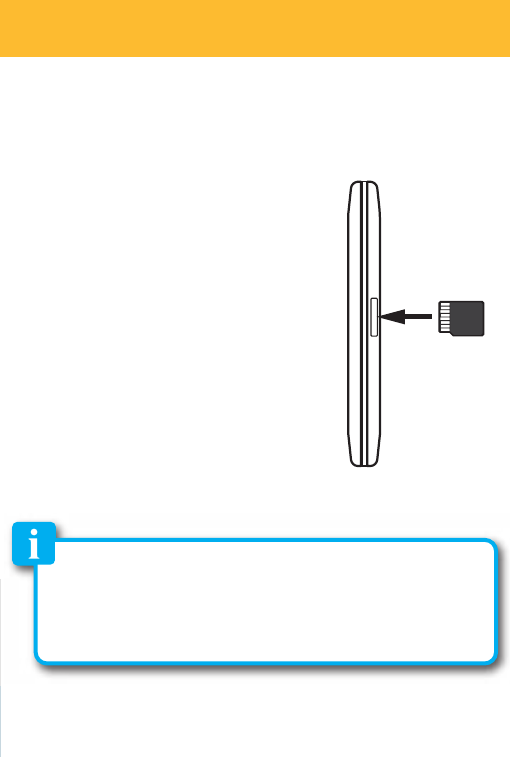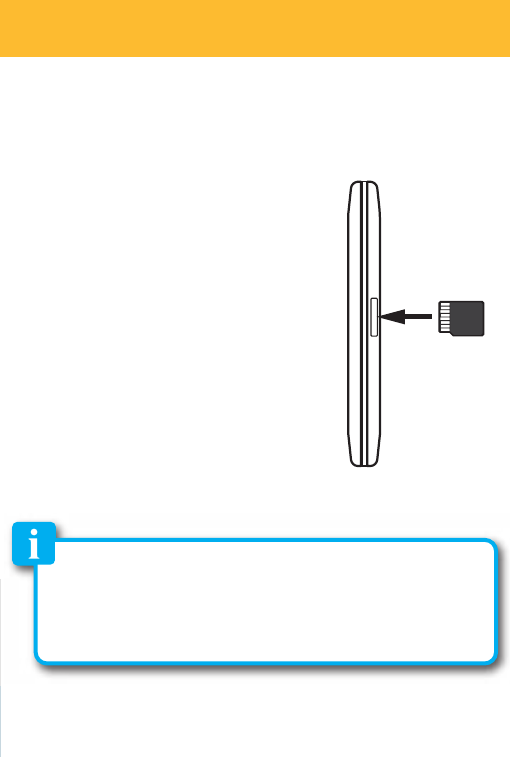
The player supports Micro SD cards (not included), which allow
you to add up to 16GB additional memory to your MP3 Player.
To insert the Micro SD card:
1. Insert the Micro SD card into the card
slot with the metal contacts facing up
towards the front of the player, and
gently push it in until it clicks. Do not
apply excessive force, as this may
damage your MP3 Player and Micro
SD card.
2. To view les on your Micro SD card,
touch “Browser”, from the main menu
and select “SD CARD”.
3. To remove the Micro SD card, gently
push it in until it pops out.
Inserting the Micro SD card
• Do not use force while inserting or removing the Micro SD card.
• Do not remove the card during le transfers.
• Make sure the player is turned off before inserting or taking
out the card.
Micro SD