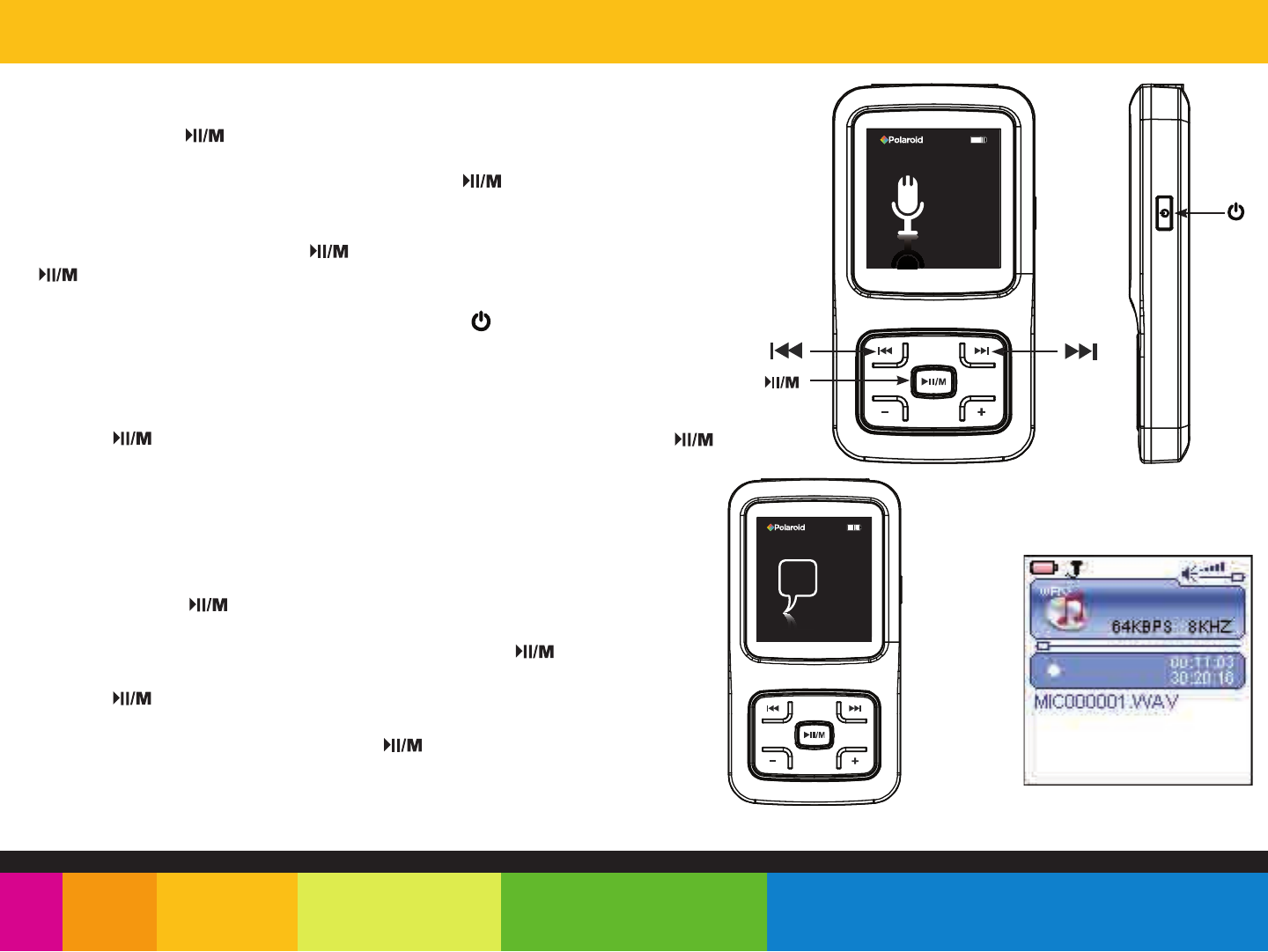
To record voice memos, select “Record” from the main menu.
1. Press and hold the [
] button to enter the main menu.
2. Use the [] or [] button to select Record and press [
] the button. The
recording menu appears and the player start recording.
3. To pause the recording, press the [
] button. To resume the recording, press the
[
] button again.
4. To save recording and return to main menu, press the [ ] button. The player will go
to the Voice playback interface.
The recorded les are saved in the MICIN.DIR folder of the MP3 player as WAV les
(format: MIC0000X.WAV) and can be listened to in the Voice mode.
5. Press the [
] button to start playing the recorded les or press and hold the [ ]
button to exit the voice mode.
To listen to your recorded voice memos select “Voice” from the main menu.
1. Press and hold the [
] button to enter the main menu.
2. Use the [] or [] button to select the Voice and press the [
] button.
3. Press the [
] button to play the recorded les.
4. To exit the Voice mode, press and hold the [
] button to return the main menu.
Voice recorder
POWER
button
PLAY/MENU
button
PREVIOUS
button
NEXT
button
record
voice
ebook
delete
settings
voice
ebook
delete
settings
about


















