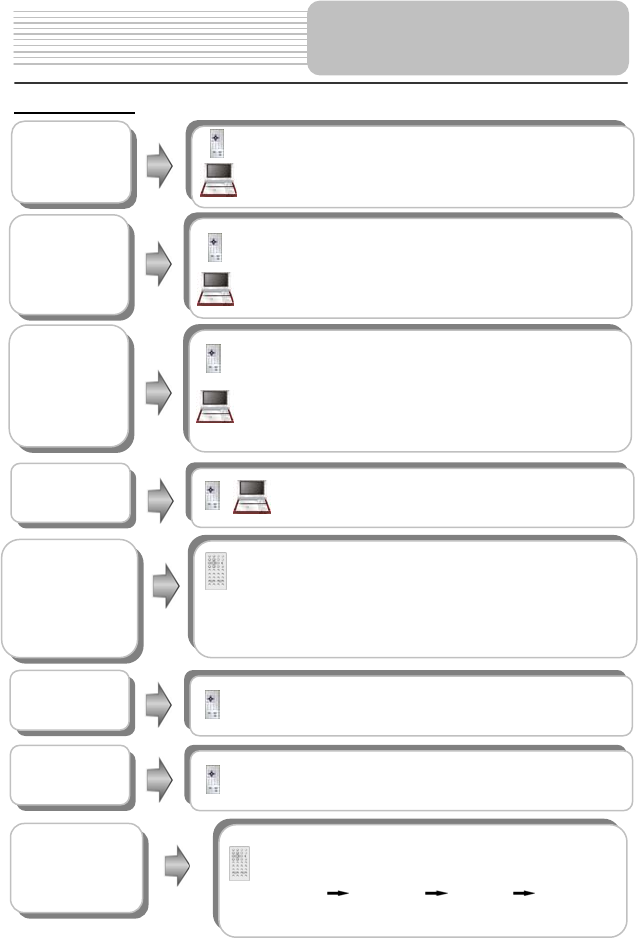
26
CD Playback
Playback Operation
INFO button
Press the INFO button repeatedly to display or cancel
detailed information during playback.
REP button
Press the REP button repeated to repeat a Track, All or
cancel repeat in sequence.
PAUSE/
button
Press the PAUSE/button to pause during playback.
Press the PLAY/(PLAY) button to resume normal
p
la
y
back.
STOP/ button
During pla
y
bac
k
, press the STOP/ button once to stop
and then press the PLAY/(PLAY) button to resume
normal playback from the place where the STOP/
button is pressed. Press the STOP/button twice
repeatedly to stop playback completely.
& buttons
Press the / button (and hold it for several seconds)
to play fast forward/rewind. Press it (and hold it for
several seconds) repeatedly, the fast forward/ rewind
playback will be undergoing at the speed of 2X, 4X, 8X,
16X,32X in sequence. Press the PLAY/(PLAY) button
to return to normal playback.
& buttons
Press the button to play the previous chapter.
Press the button to play the next chapter.
GOTO button
Press the GOTO button to select desired disc starting
time, track starting time or track. During CD playback,
press it repeatedly to display as follows:
Disc Go To:--:-- Track Go To:--:-- Select Track:--/N
N refers to the total track number of the disc.
Use 0-9 buttons on the remote control to select directly.
AUDIO button
Press the AUDIO button to select desired sound
effect.
Press it repeatedly, the display is as follows:
Mono Left Mono Right Mix-Mono Stereo
Keep pressing for about 2 seconds to remove display
from screen.


















