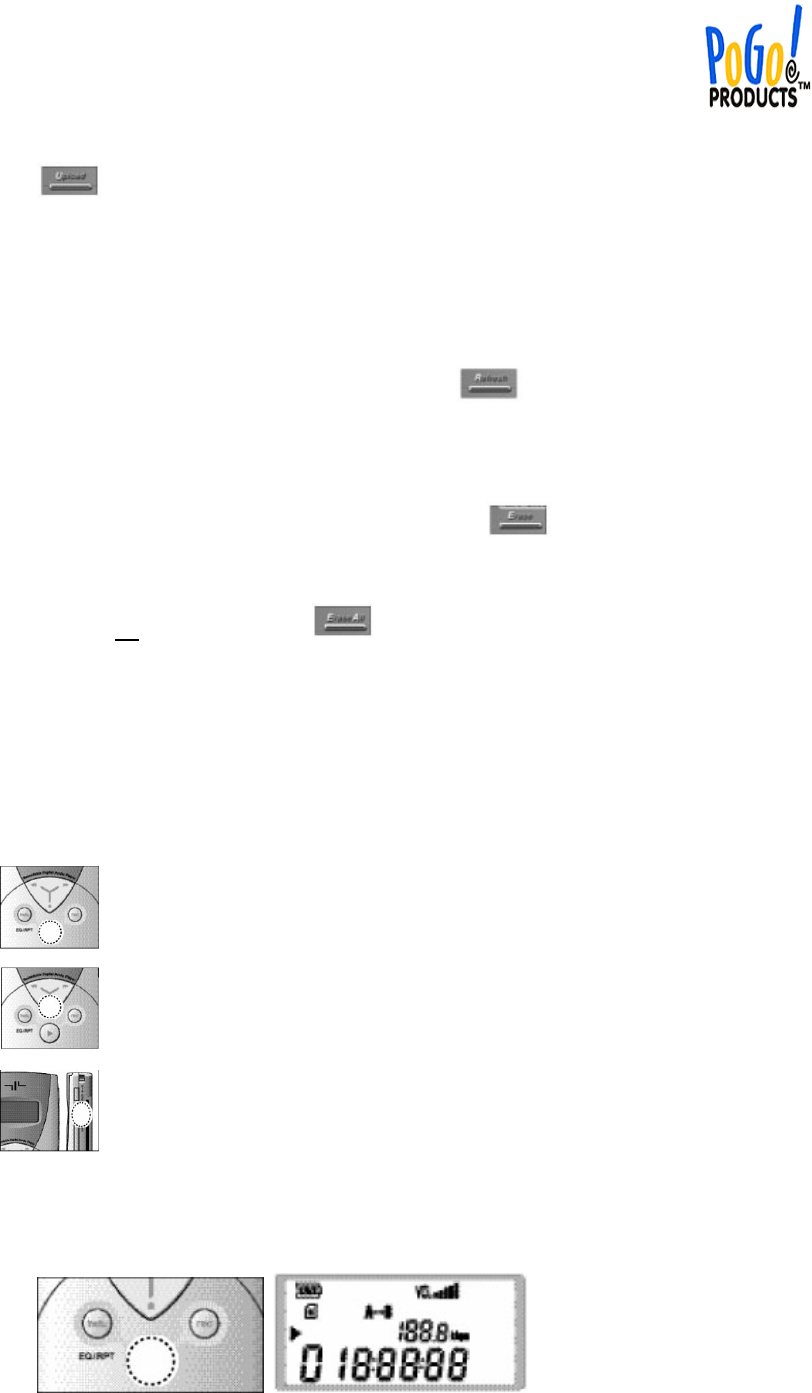
Select the MP3 file(s) you wish to upload from the player to your PC, and then click the
icon.
Note: Due to copy protection issues upload will only function for files that were created on
the player, such as speech and any directly encoded (recorded) MP3 files.
Refresh
To refresh the internal/external memory, press the icon.
Erase/Erase all
Select the MP3 file(s) you wish to erase and click the icon.
To erase all MP3 file(s), click the icon.
How to listen to your MP3 audio files
Power on/off/Key hold
To turn on the power, press the [Play] key.
To turn off the power, depress the [Stop] key for at least 3 seconds.
To lock the keys, slide the [Hold] button (on the right side of player downward.
Play MP3 tracks
1. To play MP3 tracks in internal or external memory, press the [Play] key at MP3 mode.















