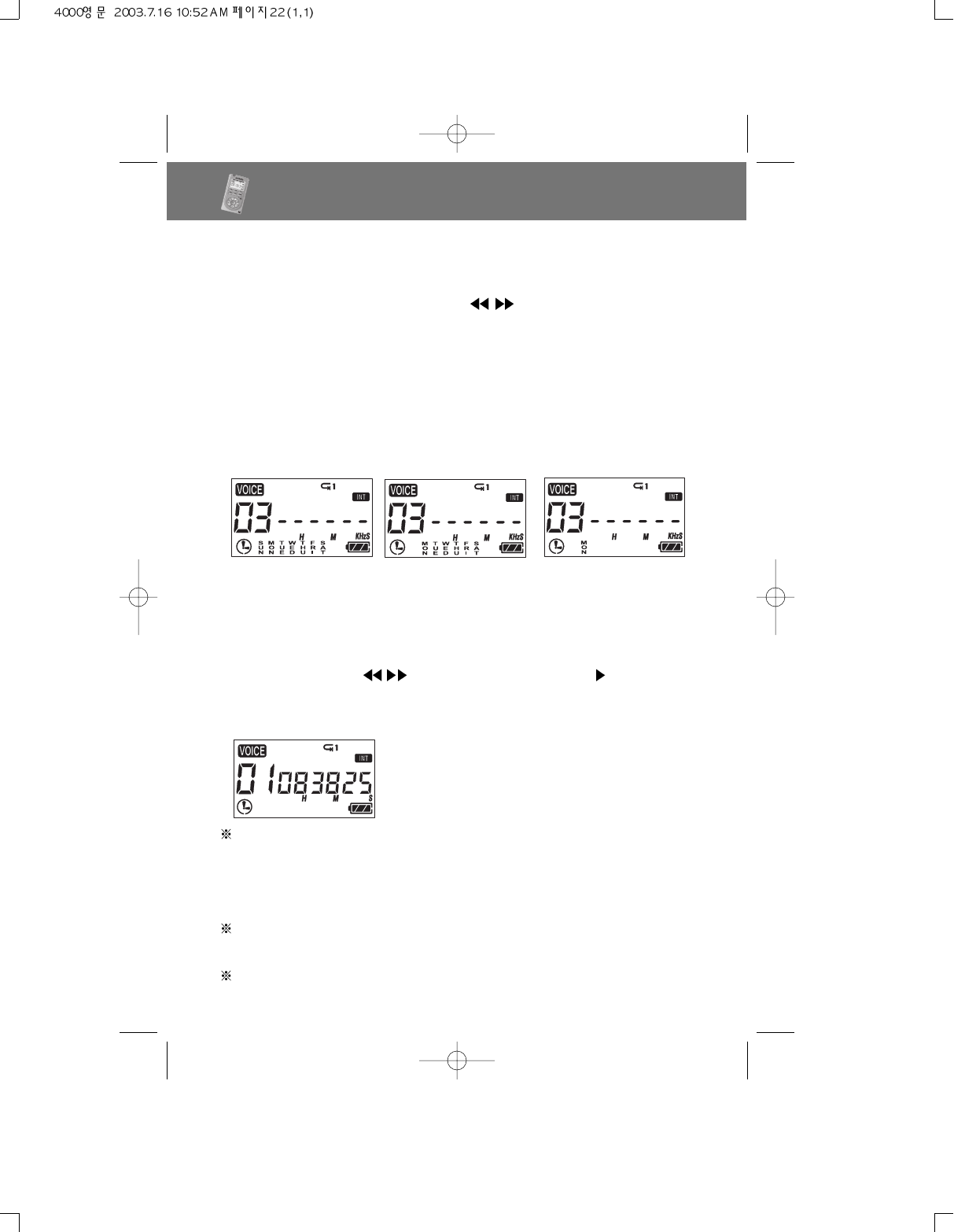
After the minutes are set, the start time will flicker but you will be setting the
ending time now. Set the hour by using and pushing PLAY (same as
before) to select the desired hour (do the same for minutes). When you
finish, you will see the main screen and your unit is ready to record on the
selected day(s) & time(s).
(It will seem like you are changing the start time when setting the ending
time but trust us you are setting the ending time)
A start and ending time setting requires 4 PLAY presses.
<Example- 1 start hour + 1 start minute + 1 ending hour + 1 ending minute = 4>
5. 1) The reserved recording is initiated at every Nth time of every day
2) The reserved recording is initiated at every Nth time on Monday -
Friday
3) The reserved recording is initiated on a certain day of every week
You select using and confirming is done using .
6. After setting the day, set the hour and minute
7. And then, set the hour and minute ending time.
You may set up to 10 reserved recordings for all the sections in
AM/FM/VOICE. It is set the same way described on the last page. A
reserved recording is automatically initiated even when the power is
OFF. (Timer function)
The reserved recording may be canceled by pressing ERASE Key and
modified by resetting on the reserved channel.
The cancellation during set-up is doneby STOP Key .
Radio YourWay
TM
Series
18
Once END Setting is done, the TIMER icon
displays and the recording is automatically
initiated at the designated time.


















