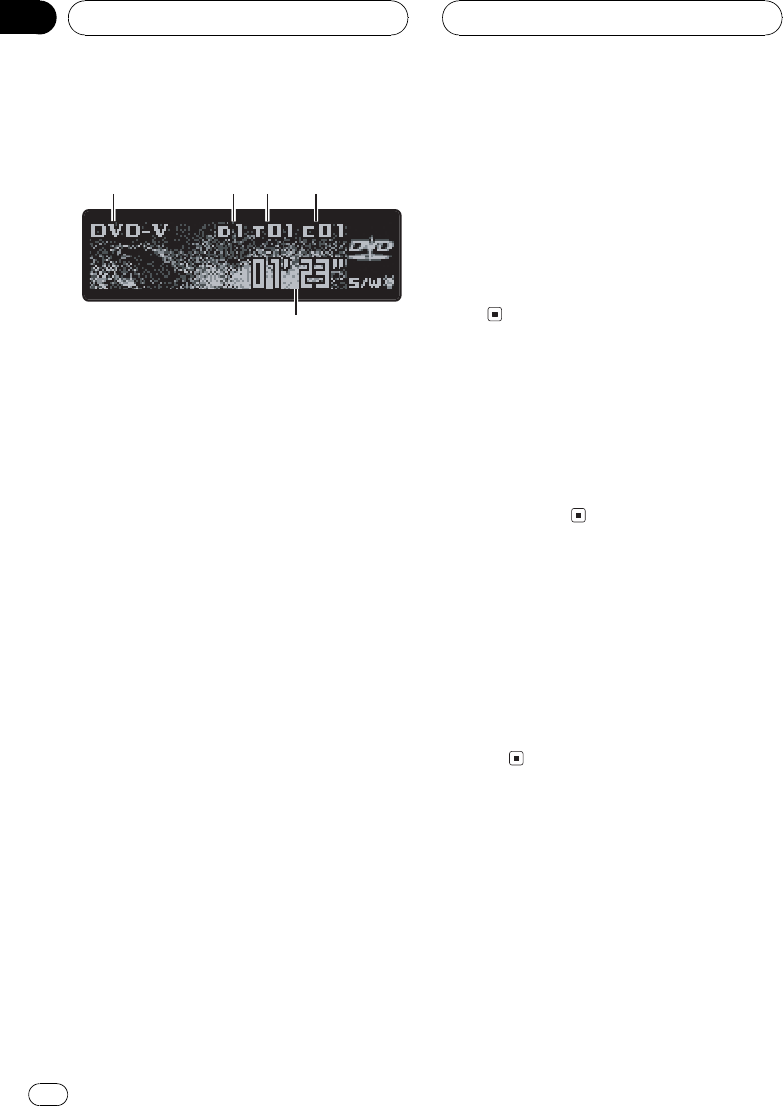
Playing a disc
1
2
3
4
5
You can use this unit to control a DVD player or
multi-DVD player, which is sold separately.
For details concerning operation, refer to the
DVD players or multi-DVD players operation
manual. This section provides information on
DVD operations with this unit which differs
from that described in the DVD playersor
multi-DVD players operation manual.
These are the basic steps necessary to play a
DVD video with your DVD player. More ad-
vanced DVD video operation is explained start-
ing on the next page.
1 DVD.V/VCD/CD/MP3/WMA indicator
Shows the type of disc currently playing.
2 Disc number indicator
Shows the disc currently playing.
3 Title/track/folder number indicator
Shows the title (when playing DVD video),
track (when playing video CD or CD) or
folder (when playing MP3 or WMA) cur-
rently playing.
4 Chapter/track number indicator
Shows the chapter (when playing DVD
video) or track (when playing MP3 or WMA)
currently playing.
5 Play time indicator
Shows the elapsed playing time of the cur-
rent track.
1 Press SOURCE to select the DVD player/
multi-DVD player.
Press SOURCE until you see DVD displayed.
2 To perform fast forward or reverse,
push and hold Multi-Control left or right.
3 To skip back or forward to another
chapter/track, push Multi-Control left or
right.
Selecting a disc
! You can operate this function only when a
multi-DVD player is connected to this unit.
% Push Multi-Control up or down to select
the desired disc.
Selecting a folder
! You can operate this function only when a
DVD player which is corresponding to
MP3/WMA playback is connected to this
unit.
% Push Multi-Control up or down to select
a folder.
DVD Player
En
38
Section
09


















