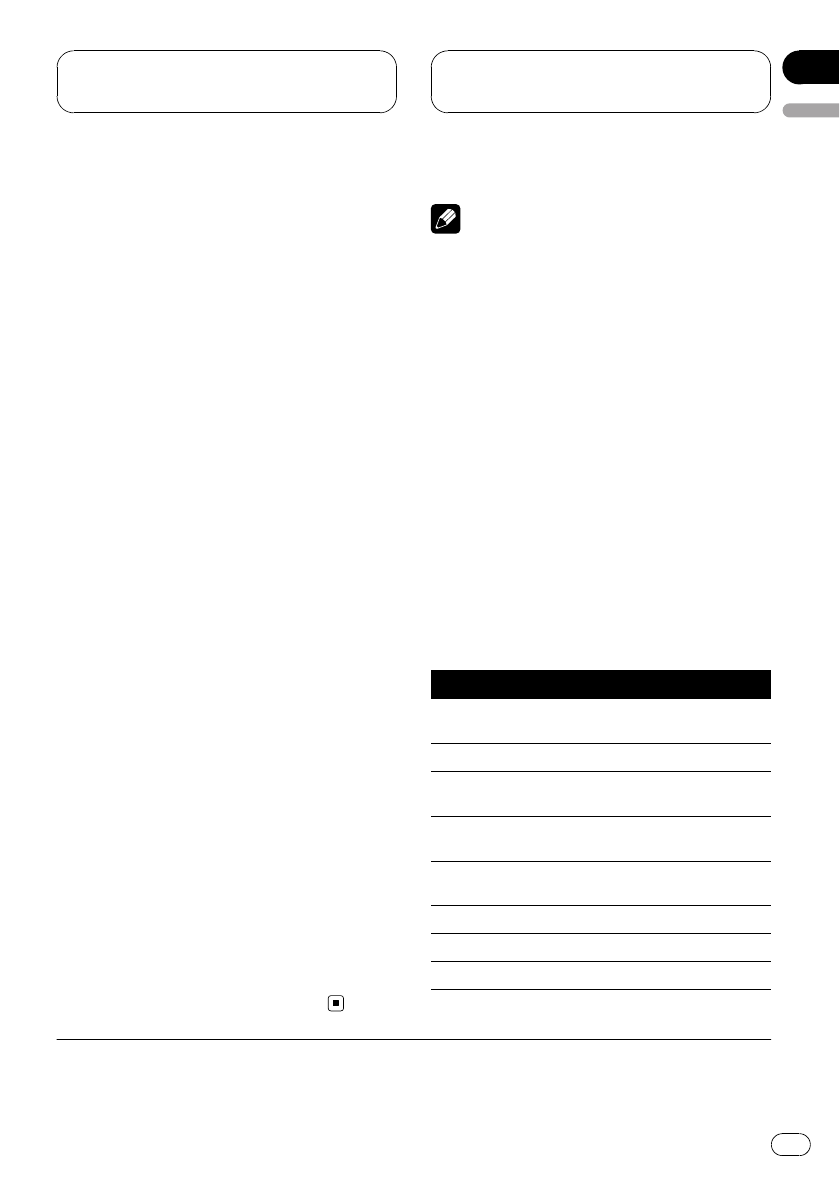
Using as an external unit
The following head units operate this unit as
an external unit. For more details about the ex-
ternal unit, refer to the head unit’s manual.
! 1KEY to 6KEY doesn’t be used to operate
this unit.
Head unit group 1
The following head units featuring FUNCTION
button operation or SOFT KEY operation.
DEH-P9600MP, DEH-P7700MP, DEH-P6800MP,
DEH-P6700MP, DEH-P5850MP, DEH-P5800MP,
DEH-P4900MP, DEH-P4800MP, DEH-P4700MP,
DEH-P3900MP, DEH-P3800MP, DEH-P3700MP,
DEH-P2900MP, DEH-P960MP, DEH-P760MP,
DEH-P670MP, DEH-P660, DEH-P580MP, DEH-
P490MP, DEH-P480MP, DEH-P470MP, DEH-
P390MP, DEH-P26, DVH-P580MP, FH-
P5000MP
Head unit group 2
The following head units featuring
MULTI-CONTROL operation.
DEH-P9800BT, DEH-P8600MP, DEH-P7900BT,
DEH-P7800MP, DEH-P6900UB, DEH-P6800MP,
DEH-P980BT, DEH-P880PRS, DEH-P860MP,
DEH-P790BT, DEH-P780MP, DEH-P690UB,
DEH-P680MP, DEH-P80MP, DEH-P80RS, DEH-
P8MP, DEH-P1Y
Head unit group 3
The following head units featuring touch
panel key operation.
AVH-P7600DVD, AVH-P5750DVD, AVH-
P5700DVD
Head unit group 4
The following head units are navigation units
featuring touch panel key operation.
AVIC-D2, AVIC-N2, AVIC-N3, AVIC-Z1
Function compatibility charts
Notes
! There may be a slight delay when starting
playback of audio files depending on the kind
of USB portable audio player/USB memory
used.
! You cannot select a folder that does not have
a compressed audio file recorded in it.
! Playback is carried out in order of file number.
Folders are skipped if they contain no files. (If
folder 01 (ROOT) contains no files, playback
commences with folder 02.)
! When playing back files recorded as VBR
(variable bit rate) files, the play time will not be
correctly displayed if fast forward or reverse
operations are used.
! There is no sound on fast forward or reverse.
! If an error message such as NO AUDIO is dis-
played, refer to Error messages on page 18.
Head unit group 1
Controls
Select USB as a
source
Press SOURCE.
Select a folder Press a or b.
Skip back or forward
to another song
*1
Press c or d.
Fast forward/re-
verse
*2
Press and hold c ord.
Return to folder 01
(ROOT)
*3
.
Press andhold BAND
(BAND/ESC).
Select a function Press FUNCTION (FUNC).
Pause a song Press aor b in FUNC1 (F1).
Switch the display Press aor b in FUNC2 (F2).
*
1
You can use this function when you select AUTO in AUTO/MANUAL (A/M).
*
2
You can use this function when you select MANUAL in AUTO/MANUAL (A/M).
*
3
If folder 01 (ROOT) contains no files, playback commences with folder 02.
Operating with different
head units
En
11
English
Section
03


















