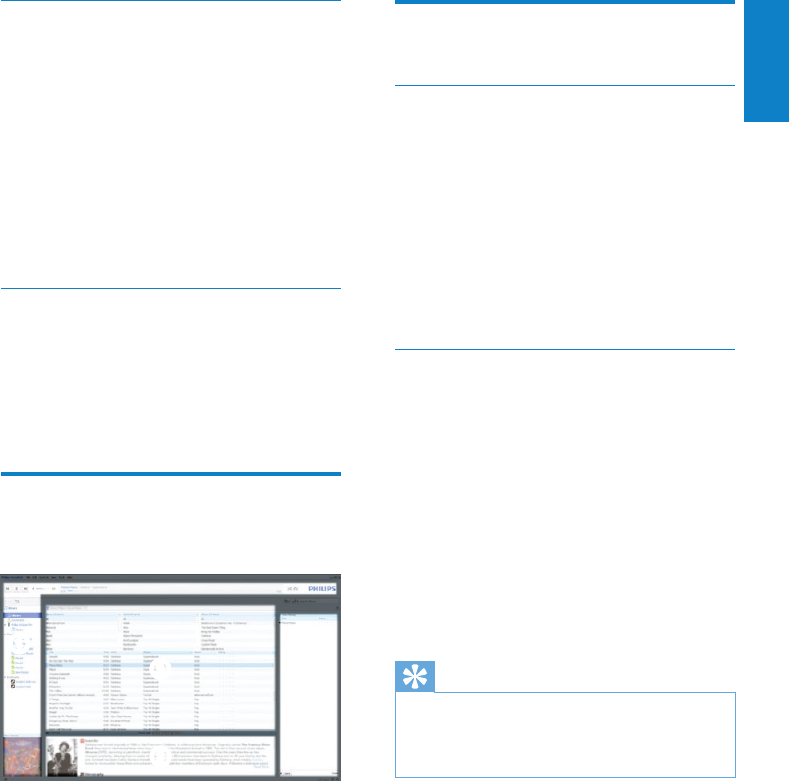
13
English
EN
Export media to iTunes
1 On the computer, launch the Songbird
program.
2 Select Tools > Options....
3 On the Songbird toolbar, select the Media
Importer tab, then iTunes Import/Export.
4 Verify your library location and options.
5 Select Export Library.
The software exports the library from »
Songbird to iTunes.
Get content from online sources
You can purchase content from online sources
such as the following:
7-digital•
Check the specications of your VIBE to see
what services are available to you.
Browse your media library
The Songbird media library is structured as follows:
a
b
c
d
a Player Pane (this is where the VIBE is
displayed)
b Library Pane (this is where you nd the
contents of your library)
c Service Pane (this is where you nd
additional information about contents,
such as playlists)
d Information Pane (this is were you nd
information about the selected options)
Organize and manage your
Songbird library
Let Songbird manage your media
1 On the computer, launch the Songbird
program.
2 Select Tools > Options….
3 On the Songbird toolbar, select the
Manage Files tab.
4 Check AllowSongbirdtomanagemyles.
5 Set the options on how you want to
organize your media.
RemovemedialesfromtheSongbird
media library
1 In the Songbird library, right click on a
media le, then select Remove.
2 In the prompt window, click Remove to
conrm that you want to remove the le.
The selected le is removed from »
the library and from all playlists. (By
default, the le is only “removed”, not
“deleted”. The media le still exists in
its original location on the computer
or computer network.)
Tip
To select multiple les on the computer (PC), •
press and hold Ctrl.
To select multiple consecutive les, press and •
hold Shift.


















