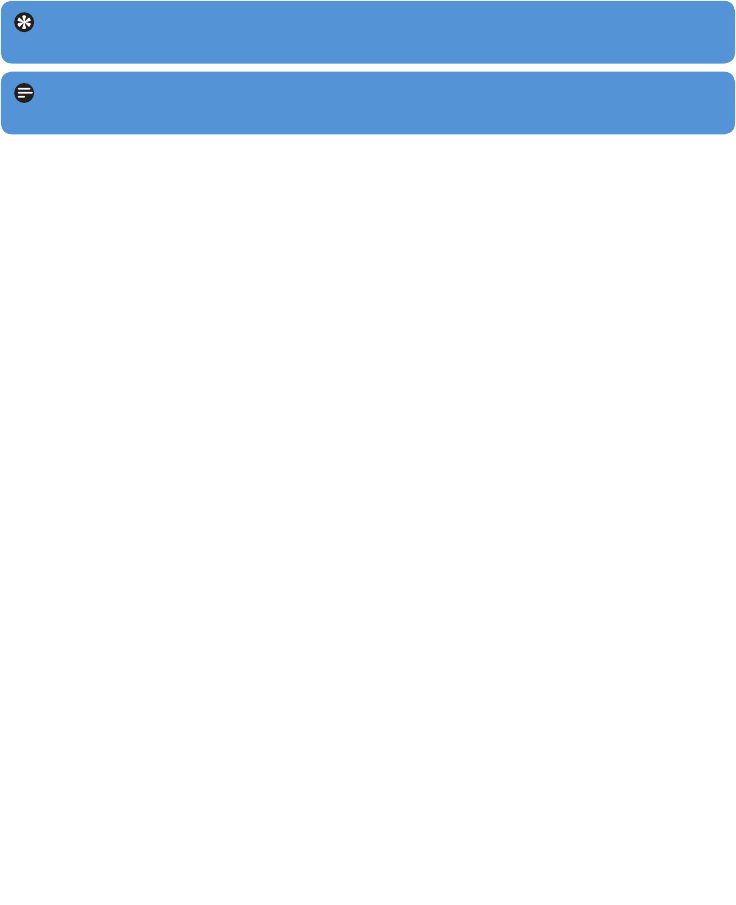
22
4.8 Lyrics
Youcandisplaythelyricsofasongduringplay.Thedisplayoflyricsrequiresthatalyricsle
withtheextension.lrcissavedontheplayer.Thelyricslemustbesavedunderthesame
nameandinthesamelocationastheaudioleofthecorrespondingsong.
While playing music, press OPTIONS to see the options menu.
Press 3 or 4 to select the Lyrics > On, then 2; to save.
1
2
Tip For the creation and/or editing of lyrics you need a Lyrics Editor. You can
downloadlyricseditorsandlyricslesfreeofchargefromtheInternet.
Note Lyrics lines are linked to time stamps, so the display will only show the lyrics
lines that are linked to the currently playing time stamp of the song.
4.9 Useyourplayertostoreandcarrydatales
Youcanuseyourplayertostoreandcarrydatalesbycopyingdatalesintoyourplayer
with Windows Explorer.
The player opens the le in the appropriate mode.>


















