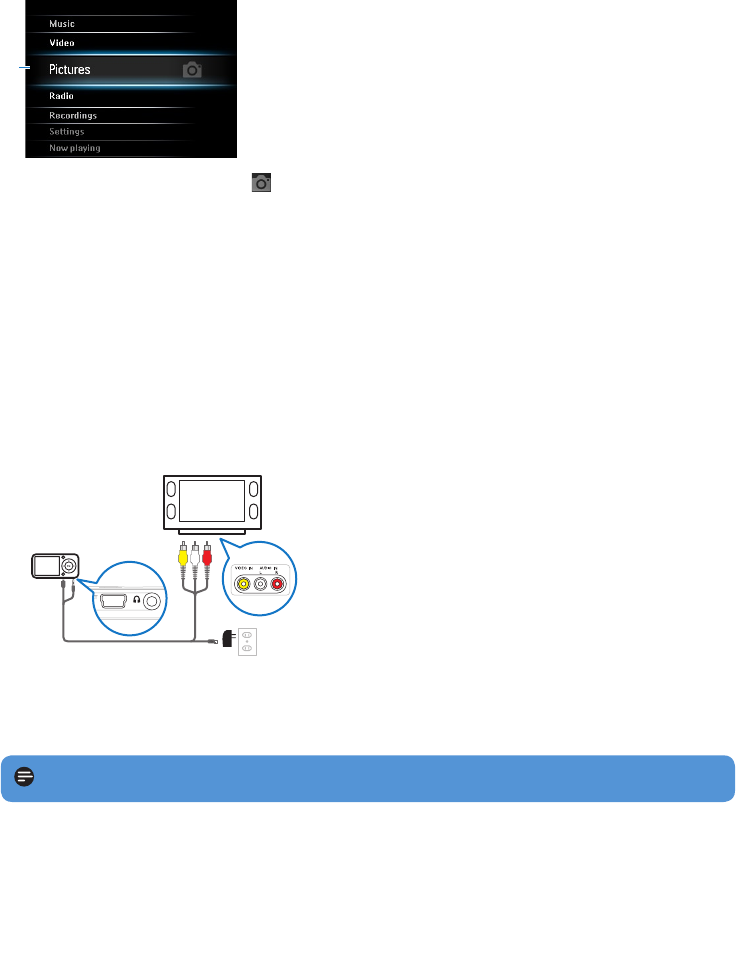
14
4.2 Picture library
4.2.1 View pictures
The player supports pictures in JPEG and BMP format and provides a slide show function.
1
From the main menu, select to enter Picture mode.
Press 1 or 2 to browse through picture thumbnails.
Press 2; to see the picture in full view.
During full screen browsing, press 1 or 2 to move to next or previous picture.
4.2.2 View pictures on your TV
The AV cable enables you to view pictures from the player on your TV.
Connect the mini USB plug and the audio plug with the player.
Connect the yellow, red and white plugs of the supplied cable with the yellow, red and
white jacks on your TV.
1
2
USB charger
(sold separately)
Follow steps 1 to 4 of chapter
4.2.1 View pictures.
1
2
3
4
1
2
3
Note Pictures must be in ‘full view’ to be displayed on the TV.


















