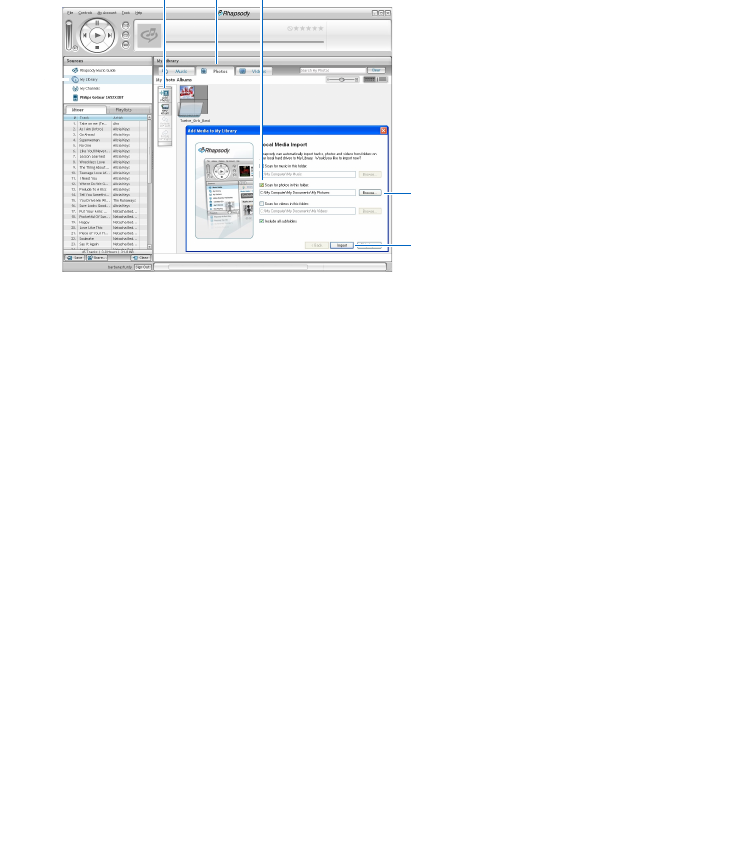
2323
4.5 Transferpicturelestotheplayerwith
Rhapsody Media Player
YoucantransferpicturelestoyourplayerusingRhapsodyMediaPlayer.
Connect the player to the computer.
Launch the Rhapsody Media Player.
The player is shown in the
Sources window on the left hand side of the screen.
5 6
3
4
7
6
In the Sources window, select My Library.
In the main window, click on a tab to select Photos.
To add pictures from a different folder on your computer, click on the Add Photos icon.
In the Add Media to My Library pop-up window, check the box next to Scan for
photos in this folder:.
By default, the pop-up window shows the pictures in the
My Pictures folder on your
computer.
Click
Browse...tondthefolderwithyourpictures,ifitisdifferentfromthepre-
selected folder.
Click Import, to import the selected folder to My Library.
Totransferthepicturelestoyourplayer,draganddropthelesfromthemainwindow
to the player icon in the Sources window.
1
2
>
3
4
5
6
>
7
8


















