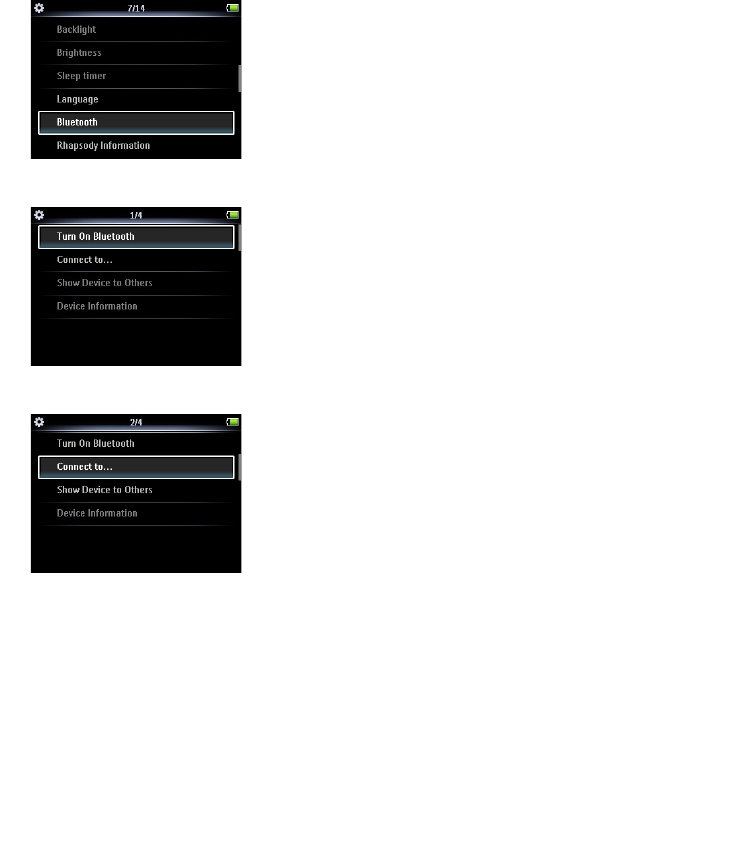
16 16
3.8 Connect Bluetooth
®
headphones (or other
Bluetooth
®
devices)
You can connect to any kind of Bluetooth
®
enabled product supporting stereo audio streaming,
such as headphones, audio systems, or portable speakers. The following steps explain how to
connect the player to a new device:
On the Home menu, select Settings.
Press 3 or 4 and 2; to select the option Bluetooth.
Select Turn on Bluetooth to activate the Bluetooth
®
feature of the player.
Press 3 or 4 and 2; to select Connect to ....
The list shows option New Device as well as already paired devices.
Press 3 or 4 and 2; to select New Device.
The player searches and then displays the list of found devices.
Select the device you want to connect to.
1
2
3
4
>
5
>
6


















