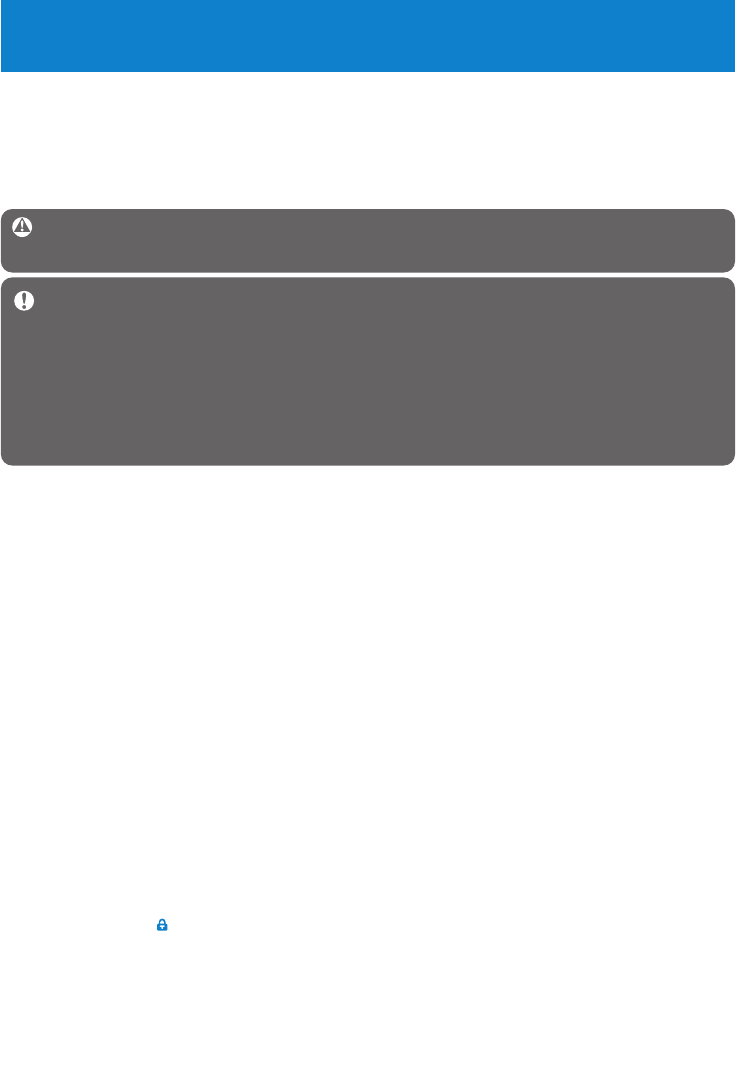
42
7 Frequently asked questions
My player’s start-up is slow.
After changing the player’s content, the start-up time takes a little longer to rebuild the
library.
My player skips songs.
The skipped song may be protected. You may not have sufficient rights to play the skipped
song on your player. Check the music rights with the song provider.
My player is not recognized by Windows.
Make sure your computer is running Windows XP (SP2 or higher) or Vista.
There is no music on my player after transfer.
Are your songs in MP3 or WMA format?
Other formats will not playback on the player.
The player does not respond to any key press, and subsequently hangs or freezes.
Carry out a reset (press the reset button with a needle or fine tool.
There is no sound.
Make sure your headphones are inserted all the way into the headphones jack.
My player shows .
Switch LOCK slider to unlock the key press.
Important When the first time you connect the device to PC in recovery mode, a
hardware wizard will be popped up to install the software. Please select install the
software automatically and click Next, and then click Finish to complete the
installation.
During the installation, a warning message stating "The Software you are installing for this
hardware has not passed Windows Logo testing.", please select Continue Anyway, this
installation will not affect your PC.
If you encounter problems with your player, go through the following points listed in the
next section. Please also check out FAQs at www.philips.com/support for further help and
other troubleshooting tips.
Consult your dealer or service center if you are unable to find a solution by following these
hints.
Warning Under no circumstances should you try to repair the set yourself, as this will
invalidate the warranty.


















