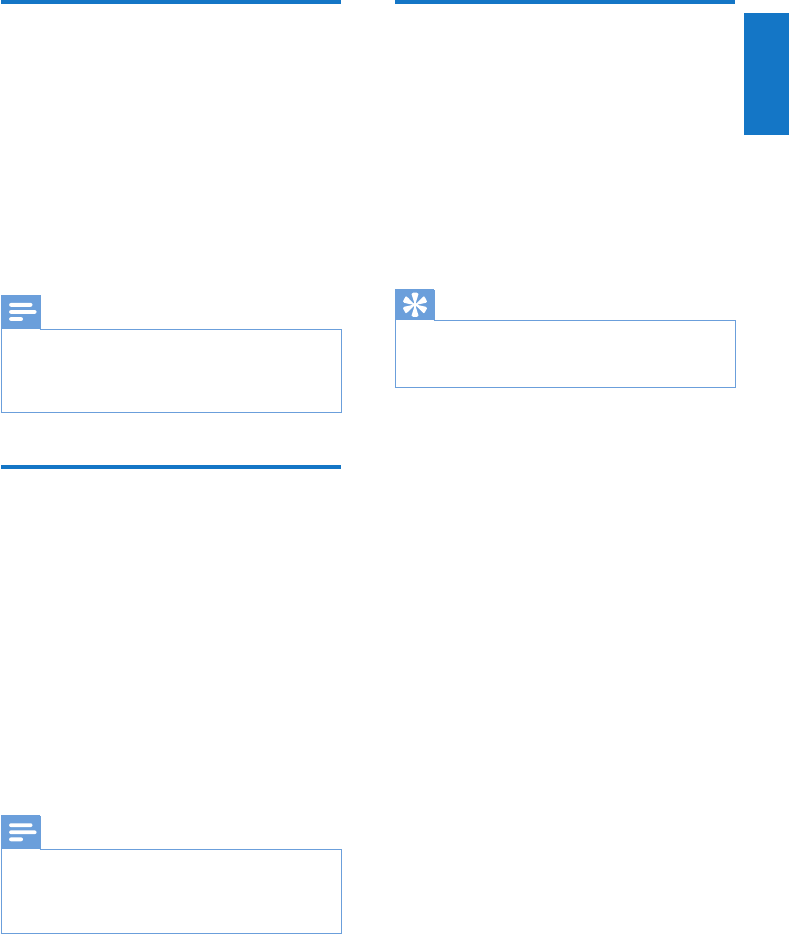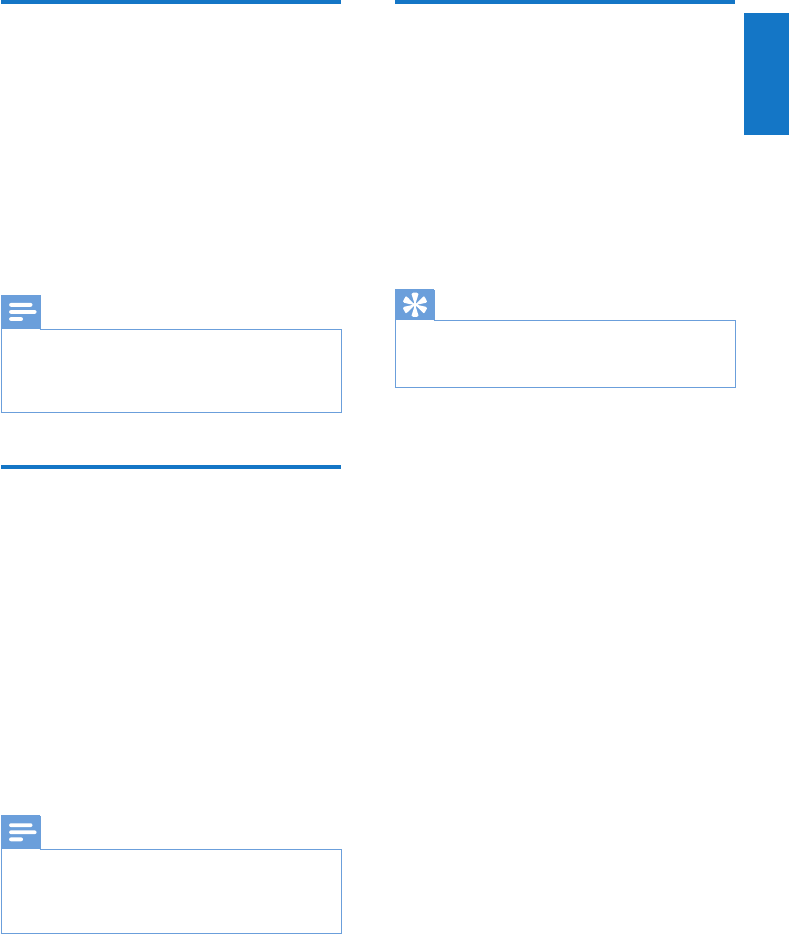
15
Use the Digital Audio Player
to carry data les
You can use the Digital Audio Player to store
and carry data les:
1 Connect the Digital Audio Player to the
computer (for instructions see section
Connect and charge).
2 On the computer, in Windows®
Explorer copy the data les and paste
them to the Digital Audio Player.
Tip
Use the computer to transfer your data les back •
to the computer, or delete your data les from the
Digital Audio Player.
Upload your recordings to a
computer
1
Connect the Digital Audio Player to the
computer (for instructions see section
Connect).
2 On the computer, in Windows®
Explorer select Digital Audio Player.
3 Select Recordings > Voice or FM radio*.
4 Copy and paste the recordings to any
location on the computer.
Note
* FM radio recording feature is available with some •
versions only. Refer to the on-screen menu of the
Digital Audio Player to nd out which features are
available to you.
Delete recordings
Use a computer to delete recordings from the
Digital Audio Player:
1 Connect the Digital Audio Player to the
computer (for instructions see section
Connect).
2 On the computer, in Windows®
Explorer select Digital Audio Player.
3 Select Recordings > Voice or FM radio*.
4 Select the recordings you want to delete.
5 On the computer, press Delete.
The selected recordings are deleted. »
Note
* FM radio recording feature is available with some •
versions only. Refer to the on-screen menu of the
Digital Audio Player to nd out which features are
available to you.
Recordings
English
EN