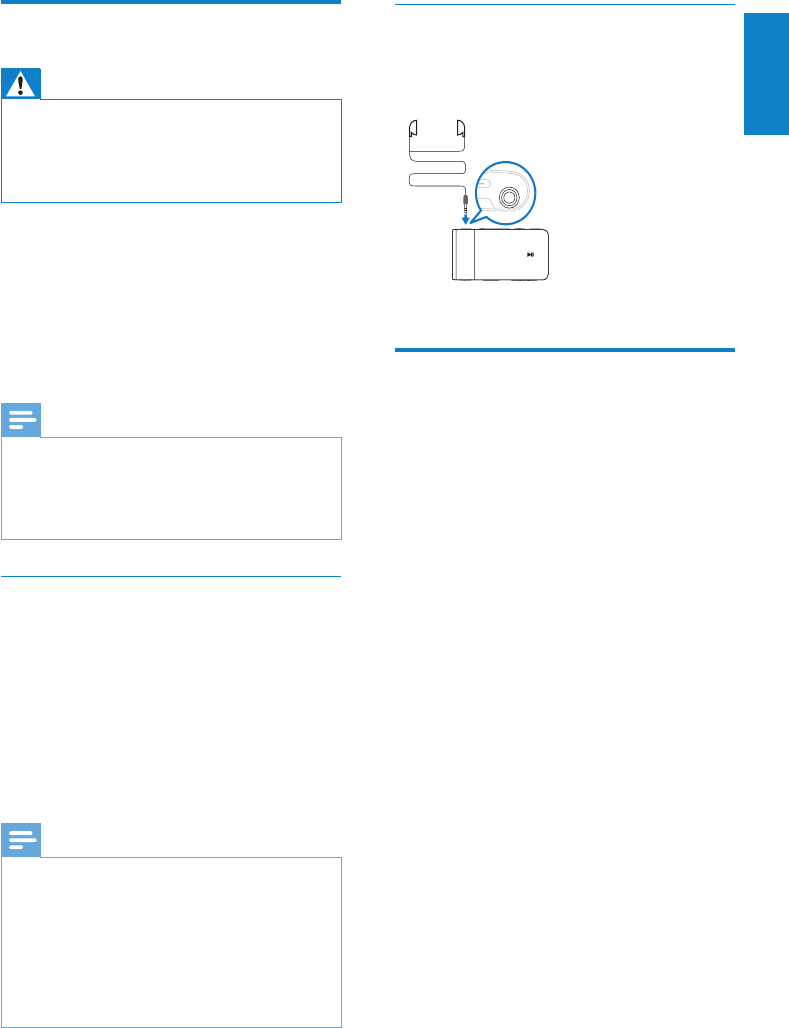
11
Connect the earphones
This is how to connect the supplied
earphones:
Install the Philips Device
Manager software
System requirements:
Windows® (2000, XP, Vista)•
Pentium III 800 MHz processor or higher•
128 MB RAM•
500 MB hard disk space•
Internet connection•
Microsoft® Internet Explorer 6.0 or later•
USB port•
1 Connect the mini USB plug of the
supplied cable to SA018.
2 Connect the standard USB plug of the
supplied cable to your computer.
A pop-up window appears on the »
computer.
3 From the pop-up window, select Install
Philips Device Manager.
4 Follow the on-screen instructions to
complete the installation of the Philips
Device Manager.
If the pop-up window fails to appear on the
computer...
1 Select My Computer (WindowsXP®
/ Windows2000®) / Computer
(WindowsVista®).
2 Right click on Philips GoGear SA018.
Connect and charge
Warning
Important: SA018 uses the USB connection •
with the computer to update internal
software. To prevent data loss and product
malfunction, do not disconnect during the
update process.
SA018 has a built-in battery that can be
charged as follows:
through the combined headphone / USB •
jack of SA018, from a computer (with the
supplied USB cable)
through the combined headphone / USB •
jack of SA018, directly from the power
supply (with a charger, sold separately)
Note
While SA018 is connected to a computer or •
power supply, all controls and functions are
inactive.
SA018 remains in off-mode after charging
•
process is completed.
Connect the supplied USB cable
1 Connect the USB plug of the supplied
USB cable to a spare USB port on your
computer.
2 Connect the special USB plug of the
supplied USB cable to the combined
headphone / USB jack on SA018.
3 Turn on your computer.
SA018 charges. »
Note
For rst-time use, allow SA018 to charge for •
3 hours.
While SA018 is connected to a computer, all
•
controls and functions are inactive.
The amber charging LED changes to green
•
when the charging process is completed. For
more information on LED status indicators,
see section Status indicators and their
meanings.
English
EN


















